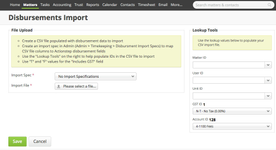If you need to capture costs from devices like photocopy machines of phone systems you can import the data from CSV files.
The process is fairly straight forward:
- Create a "Disbursement Import Specification" to map the fields in the CSV file to the associated Actionstep fields
- Import CSV files and select the appropriate import specification
Creating Import Specifications
Go to Admin > Timekeeping > Disbursement Import Specs and create a new specification (see screenshot).
Fields
| Info | ||
|---|---|---|
| ||
* Fields marked with an asterisk can be specified by the user when importing the file and do not need to be included in the CSV file |
...
Importing Files
Goto Actions > Billing > Disbursements Import
Select a file, select an import specification, and enter any default values and then click "Save".
| Note |
|---|
| Info |
See updated article in Actionstep Help Center: https://support.actionstep.com/hc/en-us/articles/360025846813-Data-Import |