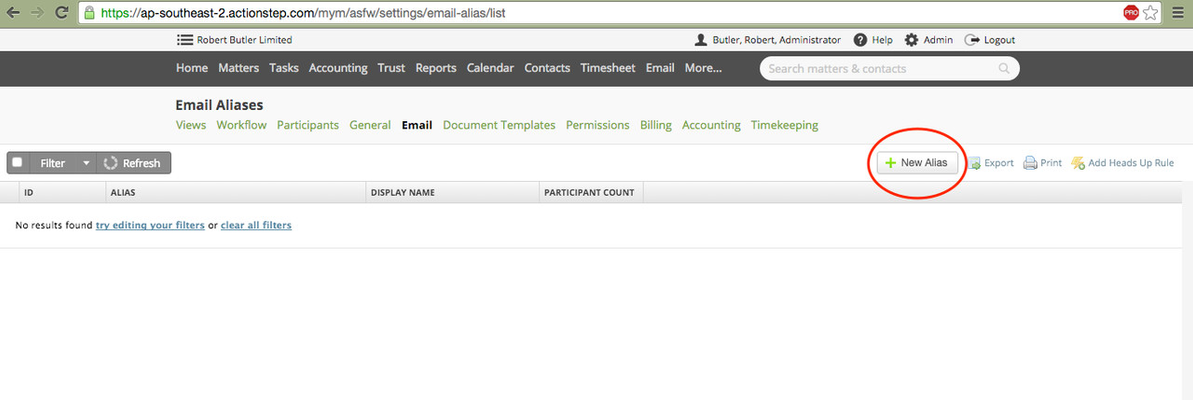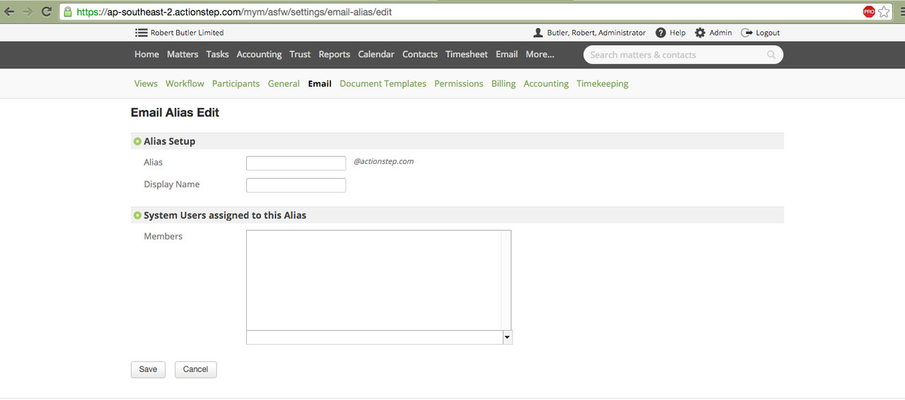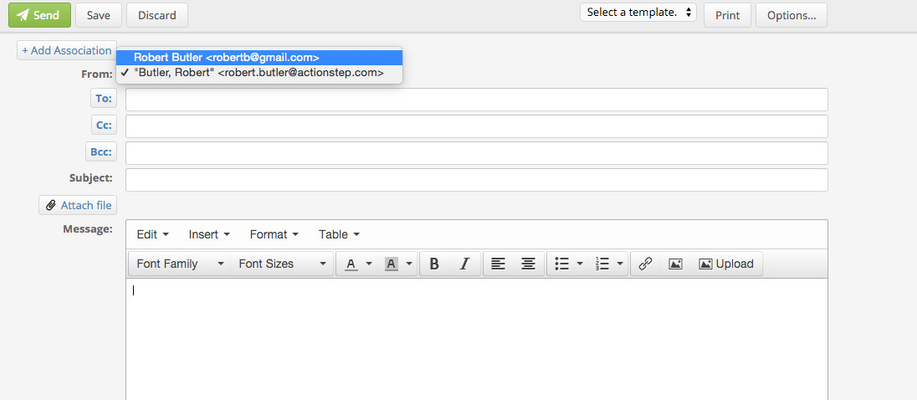...
| Tip | ||
|---|---|---|
| ||
Admin > Email > Email Aliases > New Alias > Enter the details of your alias > Save |
Using the Alias
After you set up an alias for a user, that user will be able to select that address to send emails from in the 'from' drop-down box.
Any emails sent to this address will also be associated with the user and appear in the user's personal Actionstep mailbox.
| Note |
|---|
An alias address will not work if it is already the address of a valid mailbox outside of Actionstep. Emails sent to this address will go to the valid mailbox first before being directed to any aliases with the same address. |
...