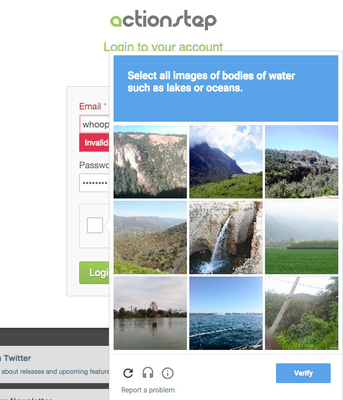...
On the occasion you tick the box to ‘robot-like’ you will then need to answer a quick question to verify you are in-fact human.
Creating a strong password
| Note |
|---|
You can also use Password Policies to ensure that your users have a more secure password. |
To keep your account safe, here are a few tips on how to create a strong password:
Use a mix of letters, numbers, and symbols in your password.
Using numbers, symbols and mix of upper and lower case letters in your password makes it harder for someone to guess your password. For example, an eight-character password with numbers, symbols and mixed-case letters is harder to guess because it has 30,000 times as many possible combinations than an eight-character password with only lower case letters.
Don’t use personal information or common words as a password.
Create a unique password that's unrelated to your personal information and uses a combination of letters, numbers, and symbols. For example, you can select a random word or phrase and insert letters and numbers into the beginning, middle, and end to make it extra difficult to guess (such as "sPo0kyh@ll0w3En"). Don’t use simple words or phrases like "password" or "letmein," keyboard patterns such as "qwerty" or "qazwsx," or sequential patterns such as "abcd1234" which make your password easier to guess.
Don’t start or end your password with a space character.
The space character cannot easily be "seen" when it is at the start or end of a password. To prevent inadvertent use, Actionstep will not accept a password that starts or ends with a space character.