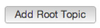Topics divide the Knowledge Base into sections. You can add any number of levels of sub-topics to build up a comprehensive table of contents.
Root Topics
Before you can add any sub-topics you first need to add one or more "root" topics. To add a root topic click the "Add Root Topic" button.
Adding Sub-Topics
Once you have added at least one root topic you can start to add sub-topics. To add a subtopic left-click (because right-clicking will bring up the browser menu, not the ActionStep menu) and choose 'Add Sub Topic' and enter a name. Ignore the 'Remote Datasource' field for now (this will be explained later).