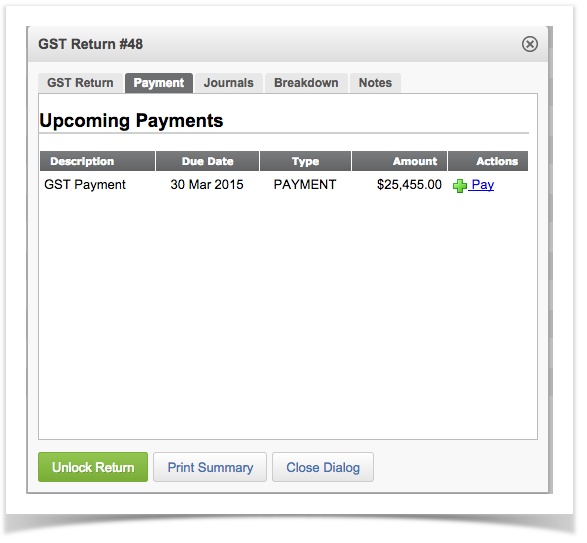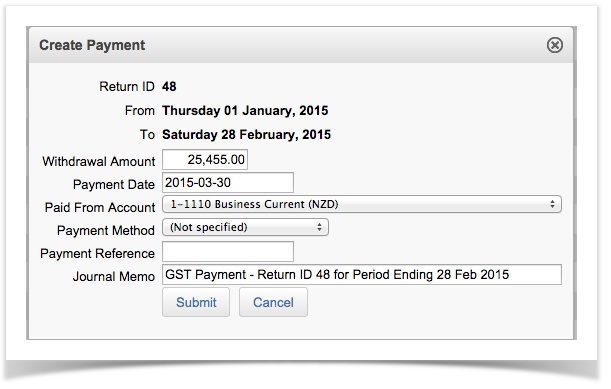...
To process the Tax Payment or Refund
Click on the Payment tab and tab and then press the option.
This box will come up , in most cases you will be paying or receiving exactly what it says here - unless you are on a payment plan. Check the date and account. Submit. If you are making multiple payments then you can process each payment separately. Enter the details of the first payment and when ready, enter the details of the next by following the same process.
This has processed the entry from the Tax Paid | Refunded system account against your bank. Note: This is a system account and should be locked from posting to it in any other way.
...