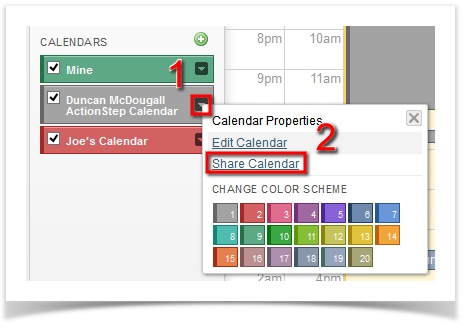| Tip | ||
|---|---|---|
| ||
In calendar, click on the down arrow inside the desired calendar's tab > Share Calendar |
To add a new system user to be able to see your calendar click on Add Participant
...
By making them the Owner they will be able to give permission to the calendar to other people and be able to delete the calendar completely. They will also have all the options that you would expect to see under the Edit Calendar screen for the owner.
NOTE: All users who a calendar is shared with will receive alerts when they are due.
Sharing With All Users
Often you will want to share your calendar with everyone in the firm. To save you having to add everyone individually you can use the shortcut panel at the top of the list. Select permissions and then click "Apply and Save"