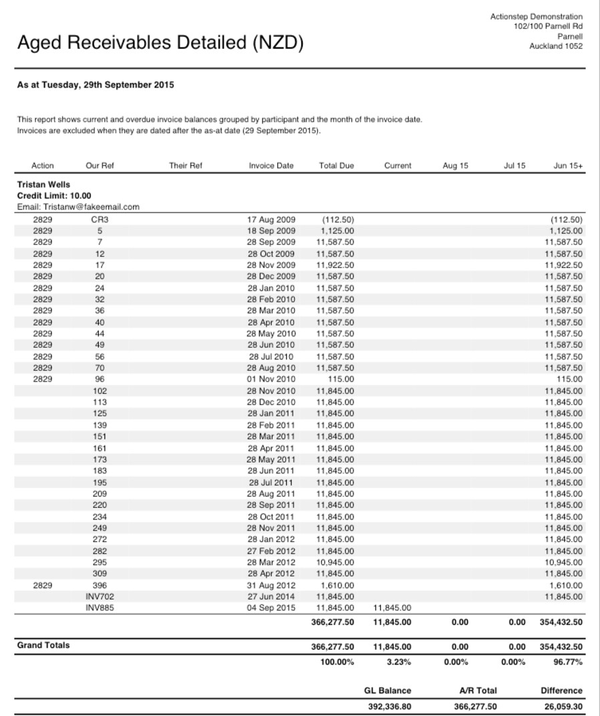...
...
...
...
...
...
| Warning |
|---|
See up-to-date Aged Receivables Report article in Actionstep Help Center. |
| Panel | ||||||||||||||
|---|---|---|---|---|---|---|---|---|---|---|---|---|---|---|
| ||||||||||||||
Gives a list of the outstanding debtor invoices as at the specified date, filterable by Participant |
...
| Panel | ||||||||||||||
|---|---|---|---|---|---|---|---|---|---|---|---|---|---|---|
| ||||||||||||||
Can be shown as a summary or a full view showing the invoices. This report will compare the balance to the GL to ensure it's healthy. |
| Tip |
|---|
The Aged Receivables List - In the Sales List views you are also able to quickly view the receivables. Tis function is particularly useful if you wish to email a statement with an invoice. Or, should you wish to click through to look at the invoices. |