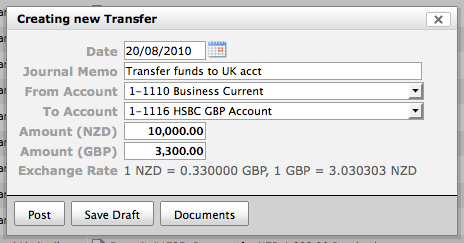| Warning |
|---|
The "Banking" area cannot be used for transactions relating to Sales (Debtors) and Purchase (Creditors), the transactions for these should be done through the Sales and Purchase Menus. Trust Accounting transactions must also be done within the Trust Accounting Module in an Action (Matter), with the exception of a transfer from a Trust Account to another bank account. |
| Table of Contents | |
|---|---|
|
|
Bank Transactions - Deposits, Withdrawals & Transfers
This section allows you to add, search and view transactions for a nominated bank account.
...
Note: Transactions created from any other area in the Accounting or Payroll modules will need to be fixed at the source of the transaction.
List Views
Click on Banking > Transactions will show all transactions
...
The default view for these lists is the Posted Transactions, you can search to find Banking transactions which have been deleted too (subsequent to Q3 2010 release)
To View a Transaction
Either Click into the transaction or click on the View Icon
New Withdrawal / Deposit
These transactions are processed the same way
...
Close Will close (if the Transaction or any changes made have not been saved, it will either delete or revert to the original saved status)
Make a Bank Transaction Template
This option can be used where the same transaction is processed regularly throughout the financial year. There are two ways to do this
...
Continue as for a New Transaction (above)
Edit / Delete a Transaction
- Transactions shown in a bold font have originated through the Banking system and can be edited.
- A standard font transaction will have originated in another area and you will need to go back to that area to correct. You can view it by clicking
- A really light font denotes a Draft Transaction (not posted yet).
- Deleted transactions will show as a light font with a line through them (these can be resurrected if required)
...
Note: If these Transactions are locked by a Bank Reconciliation or GST return, they will not be Editable.
To Edit a Transaction
To make changes to an existing transaction select the transaction or the icon and select unpost. In the bottom lefthand corner of the screen you will see a Unpost button. Select this. Now you're free to make changes to this transaction. Select post when you're done.
To Delete a Transaction
To delete a transaction select the transaction or the icon and select unpost. Now select the delete button to delete the transaction.
...
Transfer Between Accounts
At times you may need to Transfer funds between Accounts.
We have two ways to do this.
Create a Withdrawal or Deposit from one of the Accounts
...
- Use the other account as the Accounts you are charging.
- This method should be used if you would like to create a Template for regular transfers.
- It cannot be used if you are transferring funds between different currencies, or from a Trust account.
...
Use the Transfer function
...
- This method is only visible if you have more than one Bank/Credit Card Account set up and linked.
- This method must be used for Foreign Currency Transfers and with
- There is no ability to Template a Transfer - use a Withdrawal or Deposit Template instead
...
Single currency - Select Accounts and value
Multi-Currency Transfer
Multi-currency Select Accounts and enter the values transferred
...
Documents click to upload (or view) any relevant Documents.
| Note |
|---|
...
Using a bank-to-bank transfer where the trust account is one of the banks will be qualified by checking the balance of the Trust surplus (it must leave a balance of $0.00 or higher) |
Banking|Bank Reconciliations
For those transactions where the cost may be a regular monthly payment made within the same month (ie Rent, payroll), a onetime payment, or another type of transaction not related to Debtors or Creditors we suggest creating a bank transaction to process this. A bank transaction does not require the participant to be available in your contacts list.
...