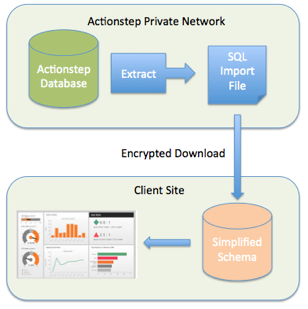Introduction
The core Actionstep application contains a lot of pre-built reports and also allows clients to create custom list views that can be exported to spread sheets, or automatically emailed to users via the “heads-up” feature. However some clients, especially larger firms, want a flexible way to directly query their data for business intelligence and dashboard purposes.
Providing a copy of the production database would not be suitable because the Actionstep database design is very complex, with over 500 tables and an abstracted data schema for custom data. We have therefore come up with a solution that provides clients with a simplified schema containing views of the data that would be most useful for business intelligence purposes. The simplified schema and data can be securely downloaded as a SQL file in Microsoft SQL-Server, Azure SQL, or PostgreSQL formats. These files can be run against local or hosted database servers managed by the client, or their Actionstep certified consultant.
How It Works
To activate the service a user with account authority should contact Actionstep support and ask them to install the custom reporting plugin. Once installed you will see a new menu item under Admin > Plugins, and this is where you can specify which database format to use and set a password to protect the download file. The file will be generated after the nightly backup process has run and you will find a download link on this page once it has been completed. The file will be refreshed every 24 hours with new data.
| Tip |
|---|
Note: the download link will change each time you update the page. |
Once downloaded you (or you certified consultant) can refresh the local copy of the data by executing the SQL file in your database server. The file will automatically drop and recreate any required database tables.
File Contents
The download file will consist of table drop/create statements and commands to load the data into the tables. Currently the following tables are included in the extract (more may be added if needed):
Database Tables
...
Table Name
...
Description
...
actions
...
In the client’s system these may be referred to as “matters” or “cases” depending on the admin setting for action alias. This table lists all the action names along with meta data like date created, action type, current step, last activity, etc.
...
action_participants
...
The names and roles of all the parties linked to an action
...
action_types
...
The names of the action types (workflows) defined in the system e.g. Litigation, Estate Planning, etc
...
action_participant_custom_data_values
...
The contents of any custom data fields you have created for contacts that have been saved to an action
...
client_billing_invoices
...
A list of all billing invoices along with amounts, status, etc
...
client_billing_invoice_allocations
...
How the fees and expenses in the billing invoices have been allocated to the fee earners
...
contacts
...
All contact records (name, address, etc) linked to actions and time entries
...
participant_custom_data_values
...
The contents of any custom data fields you have created for contacts that have been saved to the contact record
...
participant_types
...
A list of all the participant (contact) types defined in the system e.g. Lawyer, Client, Defendant, Court, Judge, etc
...
time_entries
...
Timesheet data.
Work-in-progress (WIP) can be derived from unbilled items in this table.
...
dc_{A}_{B}
“Data Collection” tables. Aseparate table is created for each of the custom data collections defined for each action type (workflow). The naming convention is “dc_” (“data collection”) followed by the matter type ID (A) followed by the data collection name (B) (in lower case with underscores for spaces).
For example: the table name for a data collection called “Engagement Info” for action type ID 6 would be “dc_6_engagement_info”.
Cost
...
| Info |
|---|
See updated article in Actionstep Help Center: https://support.actionstep.com/hc/en-us/articles/360018487394-Custom-Reports |