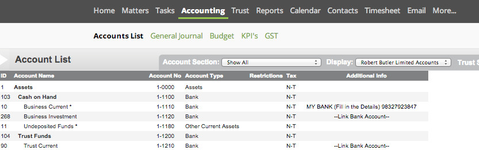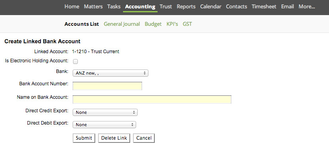...
Click on the -- Link Account -- hyperlink that is found in the Additional Info column for the Bank Account that you wish to link.
Select the name of the Bank that the account is held with from the drop down list. The Bank must have already been set-up as a Contact with a Type of Bank for it to appear in the list.
Note: The "Is Electronic Holding Account" is specific to the Electronic Batching Facility (available in NZ only)
Enter the Bank Account number (bank, branch, acct no and suffix), the Name of the Account holder and the Last Cheque Number used (this is not mandatory).
If this account is to be used for creating batch files for export (NZ only), please select which file type will be applicable.
Submit
The account details will now appear in the Accounts List for the selected Bank account.
...