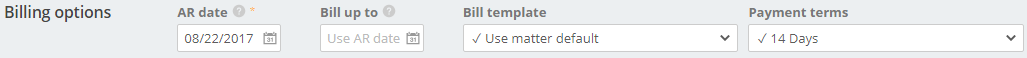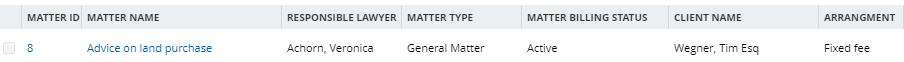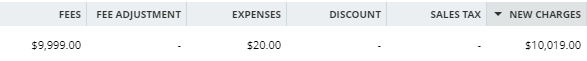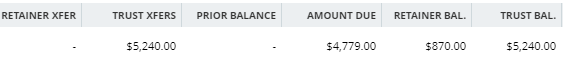| Tip | ||
|---|---|---|
| ||
Mass Billing (right-click to open in a new window/tab) |
...
| icon | false |
|---|
...
On this screen, multiple matters can be billed at once. Billing settings are inherited from the matter. Unlike creating a Single bill, each matter applies the quote settings without prompting the user. This means that if a matter is set to bill WIP when WIP exceeds quote(or other configurations), that will happen automatically.
Mass Billing Options
...
Mass Billing Columns
| Note |
|---|
Column headings can be selected to sort the list by that column. |
Matter Information
...
| Note |
|---|
Selecting the Matter ID or Matter Name launches the single bill screen for that matter. |
Responsible Lawyer
Participant designated as the Responsible Lawyer
...
Bill Information
...
...
Matter Bill Output Options
...
Selecting Edit options launches a popup to edit the matter bill output options. Once edited, the options are saved back to the Basics section of the Matter Billing Options for that matter.
...
...
...
| Info |
|---|
See updated article in Actiosntep Help Center: https://support.actionstep.com/hc/en-us/articles/360001644948-Mass-Billing |