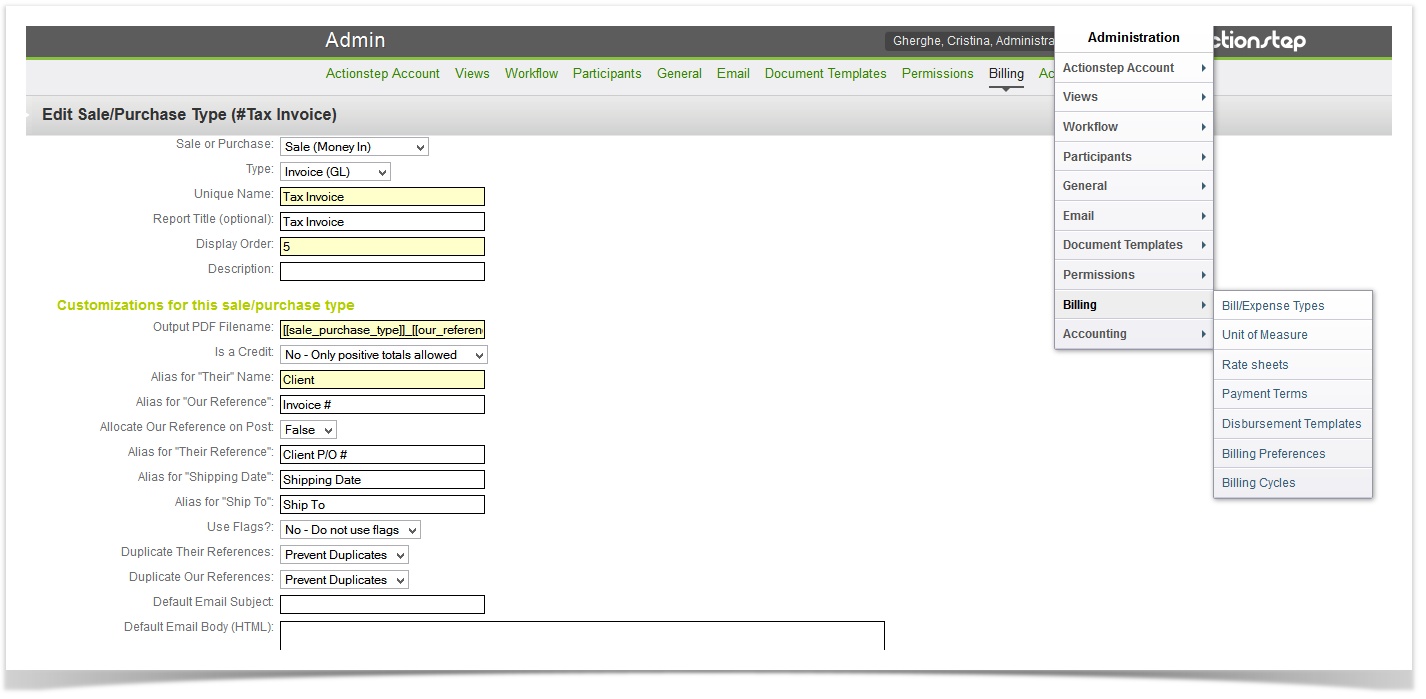Some merge field and options only have meaning in an accounting context and this section describes some of the special features of these merge fields.
Sale/Purchase Merge Fields
When you create document templates for quotes, orders, and invoices you will use merge fields that relate to header and line item details.
| Info |
|---|
Note: Some merge fields get their values from the accounting configuration, for example SP_SalePurchaseTypeTitle and system_GSTAlias. If you are getting unexpected text on your generated documents make sure you check your accounting settings. |
Header and Line Item Merge Fields
Header merge fields begin with SP_
Line-item merge fields begin with SPI_
Useful Merge Fields
You can see the full list of accounting merge fields by going to Admin > Document Templates > List of Merge Fields.
| Tip |
|---|
Filter the merge field list by "Data Source" to see just the sections you need |
...
Total amount owing on all invoices for ALL matters for this client (or client combination if more than one client linked to the matter).
...
Summing Quantities
In some cases you may want to sum quantities from the line items and headings. For example to show a total of all billable hours. To do this you can use the following merge fields:
SPI_SumOfQuantity | Total quantity for an items in a heading (multiplied by any heading quantities) |
SP_SumOfQuantity | Total quantity for ALL line items in the invoice |
...
uom=A,B,C | If you have mixed units of measure (UOMs) you may only want to sum some of them e.g. only "Hours". You can limit this with a comma-separated list of UOMs using this option. |
dp | Since this is a decimal merge field you can use this option to specify the number of decimal places. |
...
| Code Block |
|---|
Total Header Hours = [[SPI_SumOfQuantity|uom=Hour,Hours|dp=2|rn=*]]
Total Quantity = [[SP_SumOfQuantity|dp=0]] |
Australian BPAY numbers
| Code Block |
|---|
[[SP_OurReferenceBpay]] |
...
Example
Here is an example of how merge field might be used to create a typical invoice. Note these fields would be distributed to the relevant parts of the doc template.
| Code Block | ||
|---|---|---|
| ||
[[DivisionLogo|pt=Div__Action|height=100]]
[[CompanyName|pt=Div__Action]]
[[MailingAddressLine|pt=Div__Action]] |
| Code Block | ||
|---|---|---|
| ||
[[SP_SalePurchaseTypeTitle]]
Date: [[SP_SalePurchaseDate]]
Invoice #: [[SP_OurReference]]
|
| Tip |
|---|
| Info |
See updated article in Actionstep Help Center:https://support.actionstep.com/hc/en-us/articles/360052115194 |