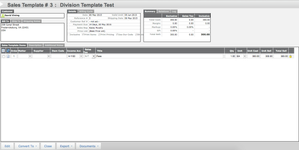While many of the system settings are configured at both Global and Divisional level, some are not.
Accounting using divisions
If the Client is using Accounting, a divisional structure will result in separate accounting records. A firm where they may have multiple offices who each run their own set of accounts – no shared bank account or tax reporting - is an ideal candidate for using divisions; an example of this would be a Franchise situation.
At a divisional level the client will be able to specify the Chart of Accounts – keeping common records where applicable, removing accounts where required and renaming. While these still require a Master set of accounts, it is not difficult to amend them for each division. The system accounts are set at a Global Level – this does need to be taken into consideration when specifying the Chart of Accounts.
The system start dates and Accounting lockout dates can be set at in each division. However, the financial year-end is currently set as a global option only – so a client with multiple companies covering different financial years is not a candidate for using Divisions.
If a company has multiple offices where they run on the same bank account and tax reporting they are not able to use divisions. In this instance we recommend using each office as a participant in the Action Type; this will give the ability to pull financial reporting for each office via the "Income by Participant" report.
Where a company is considering using divisions for tracking the performance of a department – we recommend using each department as a participant in each Action Type; this will give the ability to pull financial reporting for each office via the "Income by Participant" report.
| Tip | ||
|---|---|---|
| ||
| If your company has a common bank account and tax registration number then you should not use divisions. Instead use a Participant Type in your Actions to tag which team it belongs to. You can then run the special Income Statement by Participant to get results for each team. |
Email Domains
While divisions may seem like the answer to the client with multiple entities, the email is set at a Global level. If the entities use differing domains, and the client wishes to fully utilise Actionstep email for all the entities this is not possible.
Sale and Purchase Templates
You can share templates between your divisions. To do so, check the "Shareable" box on the sale or purchase template when you create it.
To access the shared template from another division, go to your templates list and click "Import Template". From the next screen, choose the division to import from and the specific template you want to import.
...
| Info |
|---|
See updated article in Actionstep Help Center: https://support.actionstep.com/hc/en-us/articles/360053566414 |