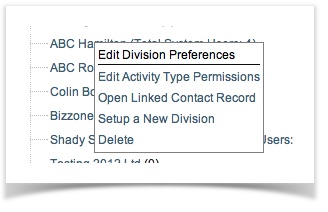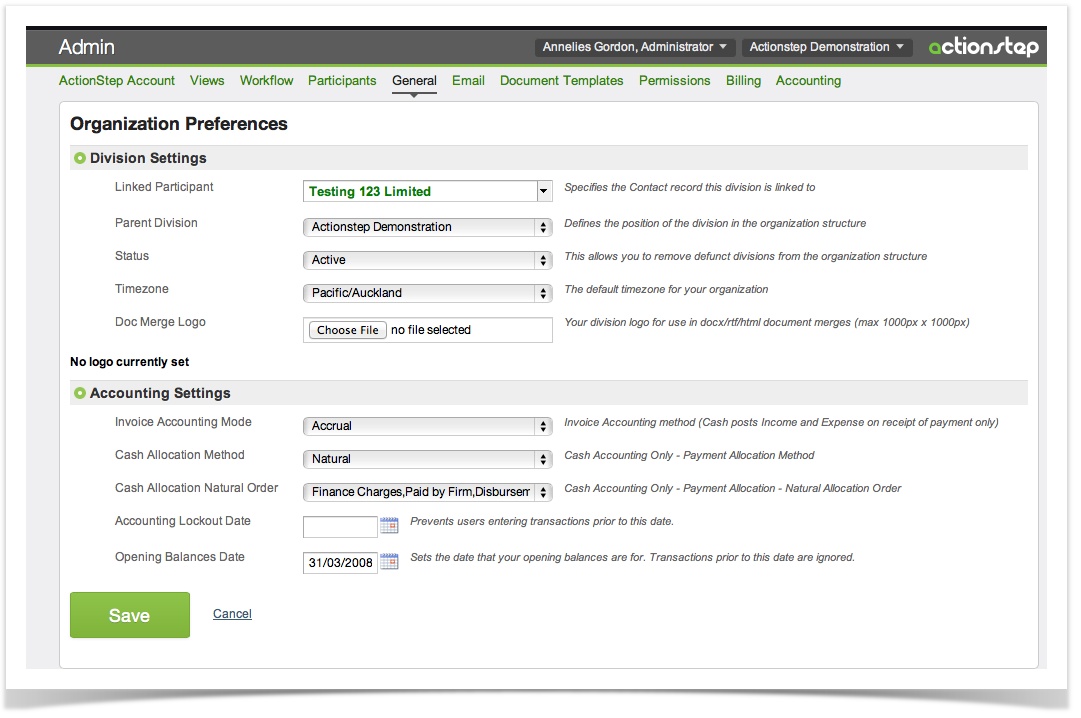To get to the configuration screen for the division go to Admin > General > Organizational/Division Preferences:
...
This will bring up the list of Divisions for the system
Click on the Division you wish to edit and click to Edit Division Preferences
A screen will now show for the Division Preferences - these are specific to this division
This is also where you specify the logo for the Division logo merge field.
| Info | ||
|---|---|---|
| ||
| Check the date fields, as the opening balance date will populate with the date the Division was created. |
Also see
| Child pages (Children Display) |
|---|