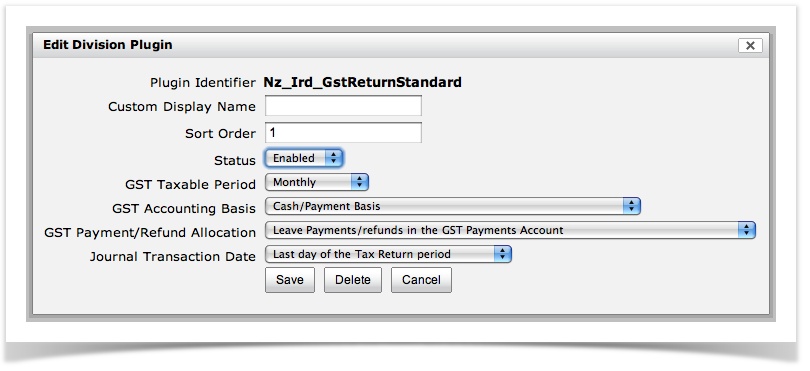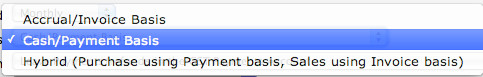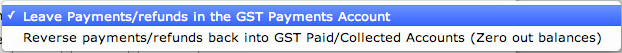...
This is the area of the system where the GST/VAT/Sales Tax is configured to match your local tax jurisdiction. You can set the 'GST_Alias' in the Admin area so that your system will refer to GST as GST/VAT, or Sales Tax throughout the application.
| Noteinfo |
|---|
| In Actionstep In Actionstep we refer to INPUT tax as tax coming into the firm (tax collected on sales), and OUTPUT tax as tax going out from the firm (tax paid on purchases). |
| Table of Contents | ||
|---|---|---|
|
Set the tax return plugin
...
Now fill in the settings that you want to use for your tax return.
Edit as required:
| Field | Explaination |
|---|---|
Custom Display Name | Name the return. Eg, "GST Return" or "BAS Return". |
Sort Order | If you had more than one return configured you could enter a number to select what order the reurns would be displayed in. a return with a lowerr number will appear above a return with a higher number. |
Status | Enabled - currently using. Disabled - no longer registered. |
GST Taxable Period | How often do you file your return. There will be different options for different countries returns. |
Accounting Basis | Select your basis - If you do not know, check your correspondence for the Government Agency which deals with this.
|
| Payments/ Refund Allocation | Leaving payments will just keep adding the payment figure - the balance sheet will always shown everything paid, every thing collected and every amount refunded or paid to IRD. We recommend using: Reverse payments will clear out the balances and offset them against the appropriate account. It will do this by creating the Journal at the specified date (see below), as soon as the GST return is marked as filed. The balance left in the GST payments account will match the return and clear when the payment is processed. |
| Journal Transaction Date | Specify the date in which any Auto Journals created will post to your ledger. |
| Info | ||
|---|---|---|
| ||
If you are in the UK and your database was created prior to the release of our VAT return plug-in (May 2014), you may need to link the system account for refunds|payments of the VAT. This will enable the processing of the payment through the VAT return. |
...