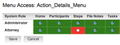Go to Admin>Permissions>Menu Permissions
You can grant and revoke access to nearly every menu within ActionStep by System Role. Menu permissions work together with system object permissions to govern what a user can do on each screen that is linked to a menu item. The same system object may appear in different screens and a single screen may contain elements from several system objects. So you need to work with both sets of permissions to get the desired result.
...
How to Get Rid of the Reports Menu
The "Reports" menu in the stop navigation bar is referenced from many areas of the system so if you want to totally disable this menu item then you need to remove all the associated menu permissions:
...
| Info |
|---|
See updated article in Actionstep Help Center: https://support.actionstep.com/hc/en-us/articles/360001810768-Menu-Permissions |