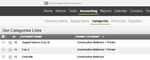A Category is a collection name that Inventory Items can be logically grouped under. For example, Timber, Hardware, Runners could be a Category name. It would be normal to have a number of Items within a Category but you could also have sub-categories and further levels within a Category.
Click image to enlarge
Categories are the first things that should be created within your inventory. Use the +NEW CATEGORY function to add a new Category.
Click image to enlarge
This will open the following form, complete this and use the Submit button to save your new Category
| Note |
|---|
| Info |
See updated article in Actionstep Help Center: https://support.actionstep.com/hc/en-us/articles/360055455533 |