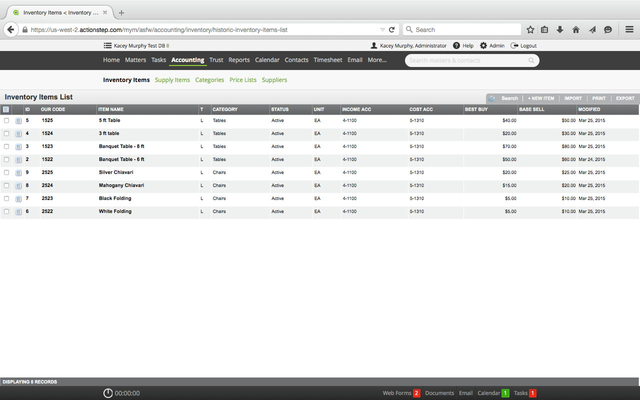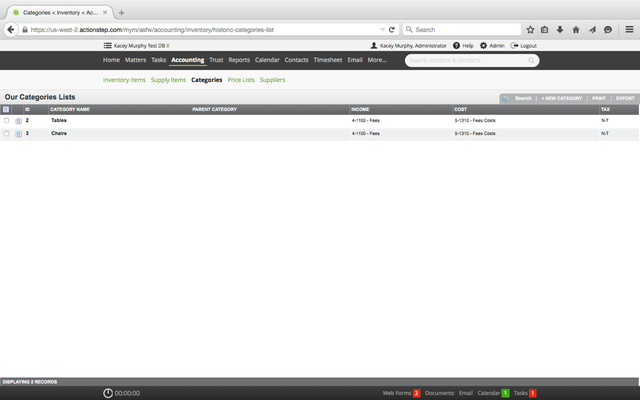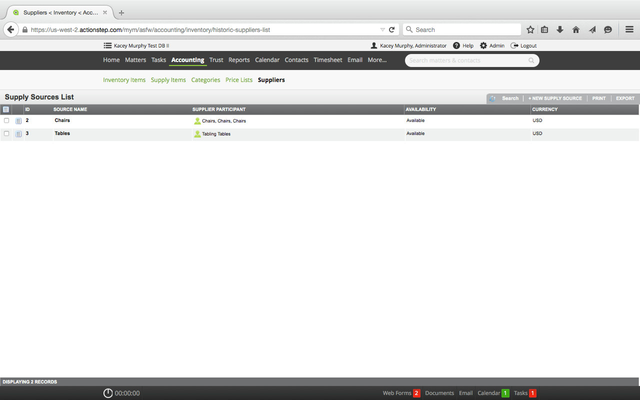Inventory Items
This contains the list of all products / services that are contained in the inventory.
The columns this list view contain are:
- ID – unique identification number assigned to each new inventory item
- OUR CODE – the code that you have assigned to this inventory item. This is defined or assigned by you and can contain a combination of letters, numbers as well as spaces and special characters such as / - \.
- ITEM NAME – the name or title you have assigned to the inventory item.
- T – this is the Type of the inventory item, either G (Global) or L (Local/Divisional)
- CATEGORY – the underlying inventory category that the inventory item belongs to.
- STATUS - indicates if the inventory item is currently Active of Discontinued.
- UNIT - indicates the type of Unit of Measure associated with the item
- INCOME ACCOUNT – shows the Income Account that the inventory item is linked to.
- COST ACCOUNT - shows the Expense Account that the inventory item is linked to.
- BEST BUY PRICE (EXCL) – the best buy price for that inventory item across all suppliers.
- BASE SELL (EXCL) – the price set as the base selling price for the inventory item.
- MODIFIED - provides the date when the item was last modified.
Inventory Supply Items
This list view displays the inventory items, as above, but provides additional information about the suppliers of the items. There are three different columns to those displayed above, they are:
- SUPPLIER: the name of the supplier supplying this item. Note that in this list each inventory item can be listed more then once, each repetition will link a new supplier to that item.
- SUPPLIER CODE: the code the supplier uses to identify that inventory item.
- VERIFIED: provides the date when the item was last verified.
Categories
This contains the list of the categories that inventory items can be grouped within.
The columns this list view contain are:
- ID – unique identification number assigned to each new category.
- CATEGORY NAME – the name of the category.
- PARENT CATEGORY– shows the parent category of this category. If no parent, the category name is displayed.
- INCOME ACCOUNT – shows the Income Account that the category is linked to.
- COST ACCOUNT - shows the Expense Account that the category is linked to.
- TAX – the default tax rate the category is linked to.
Price Lists
This contains the list of available price lists to be used when billing customers.
The columns this list view contain are:
- ID – unique identification number assigned to each new price list.
- PRICE LIST NAME – the name of the price list.
- AVAILABILITY – shows if this price list is available for use.
- CURRENCY – the currency for the inventory items pricing.
Supplier
This contains the list of current supply sources for inventory items.
| Note | ||
|---|---|---|
| ||
| Because suppliers often sell the same items at different prices, depending on region or negotiated price lists for certain customers, we support the concept of "Supply Sources". A supply source can be thought of as a supplier price list and thus a single physical supplier may have several supply sources (price lists) defined. Each division within ActionStep can be associated with one or more supply sources through which it can purchase inventory items. |
The columns this list view contain are:
- ID – unique identification number assigned to each new supplier.
- SOURCE NAME – the name assigned to the supplier for this division, which could be different from the name contained in the supplier contact record.
- SUPPLIER PARTICIPANT – the contact name of the supplier.
- AVAILABILITY – shows if this supplier is available for use.
- CURRENCY – the currency for the inventory items pricing.
| Info | ||
|---|---|---|
| ||
| Supply Sources can only be edited by the division that created them. This is to prevent one division from accidentally changing the pricing in another division rather than creating a supply source of their own. |
Units of Measure
This contains the list of currently defined Units of Measure for all inventory items.
This list view contains the following columns:
- ID – unique identification number assigned to each new unit of measure.
- SYMBOL – the way that this unit of measure will be represented.
- SINGULAR – the name of the unit of measure in singular form.
- PLURAL – the name of the unit of measure in plural form.
- DESCRIPTION – a description for this unit of measure.
- UOM GROUPING – is the description of the overall unit of measure group. For example, weight could be a UOM Grouping for kg, g & mg.
- SORT ORDER – the order that this unit of measure will display in the drop down list. The first unit in the list will be the default unit shown.
Info See updated article in Actionstep Help Center: https://support.actionstep.com/hc/en-us/articles/360053668934