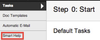To link a document to a Step in a workflow, left-click on the document and choose "Add to Smart Help"
Then choose the Action Type and corresponding Step that you wish to link to. The "Order" dictates what order to list documents if more than one document is referenced by a single step. You can also rearrange the order by editing the Step in the Action Type editor (but you first need to link the documents through Knowledge Base Admin).
Once linked the Smart Help will show up as an information icon in the Step screen.
...
| borderWidth | 0 |
|---|---|
| borderStyle | solid |
| title | Panel title |
OK. lets see how this works
Can I format this more?
...