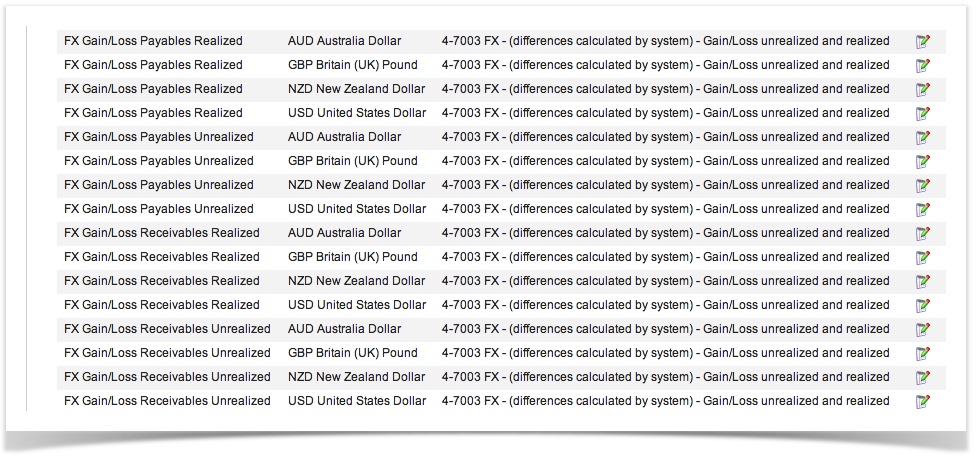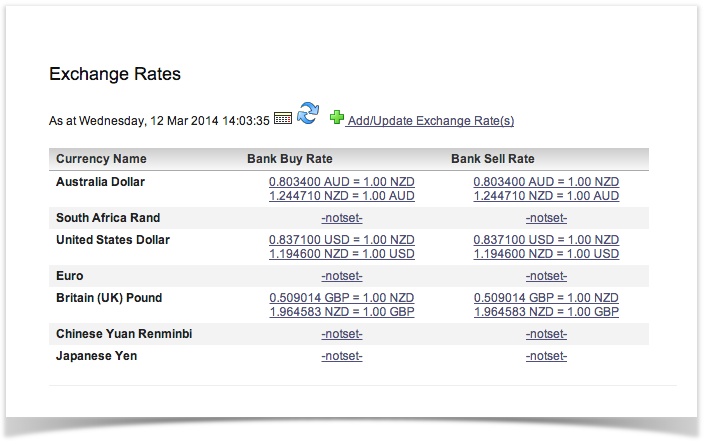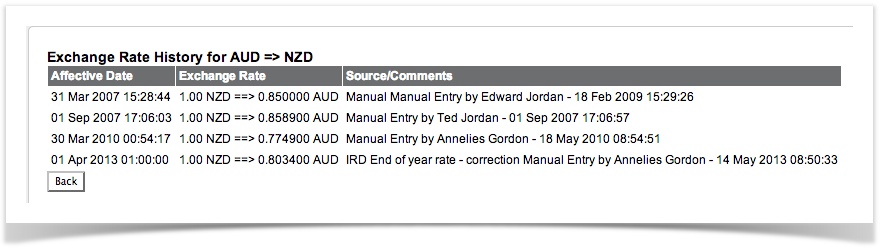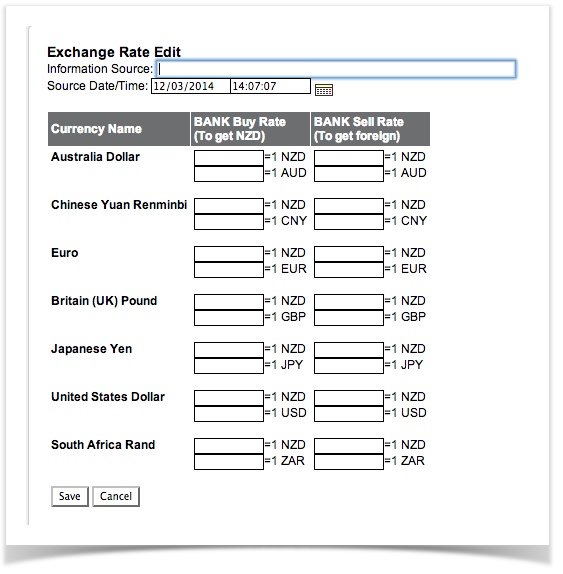...
Below is a sample of a section of the System Accounts - showing that they are mapped for every currency and in this example all mapped to the same income account.
Exchange Rates
...
By selecting a date in the Calendar Control and clicking the Refresh button , the visible list will show the known exchange rates as at that date/time. By default, the current date/time is used.
Viewing History
By clicking the link on any of the currencies listed, you can view the history for that entry. The history will show Affective Date, Exchange Rate and the Source/Comments of the data.
Entering Rates
...
These numbers should be slightly different depending on your banks markup on the currency. This data is NOT designed to be the actual cost of exchange, rather a guideline for your expected income. Most businesses will hold the foreign currency until the local currency is doing well, then convert a lump sum to make a profit on the exchange and to also avoid bank exchange fees for small amounts.
You only need to enter the values that have changed, any blank fields will not be altered.
FX Contract Example
...