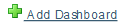...
| Info |
|---|
In a nutshell, you need to first define your panels then add them to a dashboard. If this is your first time looking at Actionstep's Dashboard features then it might pay to create a dashboard with all panels to start with so you can get a better understanding of what each will show. |
| Widget Connector | ||
|---|---|---|
|
| Table of Contents |
|---|
Dashboards
You can create a new Dashboard by clicking the link. This will take you to a screen where you are prompted to enter in the Dashboard's name, description, order and version. The order will determine how they appear in a menu. If you have users who will have access to more than one dashboard a dashboard with a lower order number will appear above one with a higher number. The version controls of the dashboard will be a traditional or graphical dashboard. Graphical panels (panels that display information in graphical format can only be added to Version 2 Dashboards.
Once created Dashboards will display in the table.
...
Edit
...
Dashboards
...
| Widget Connector | ||
|---|---|---|
|
Edit Dashboards details
You can edit the name, description, order and version of a dashboard again by clicking on its name in the third column or clicking on the edit button in the second to last column.
...
Display order, like all order system's in Actionstep will show a panel with a lower number before it shows a panel with a higher number.
| Widget Connector | ||
|---|---|---|
|
Delete a Dashboard
You can delete a dashboard by clicking on the red cross in the last column of the dashboard.
...
Actionstep has a number of panels that are available to include in your dashboards. Before you can add them you have to select them as a definable panel. Actionstep has given these names by you can choose to give them your own name, giving you control over how they are displayed. You can also define how big they are.
Define, Edit & Delete Dashboard Panels Video
Widget Connector
Create a new Defined Panel
...