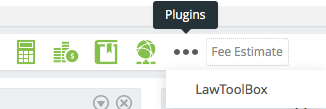| Tip |
|---|
Coming soon to the United States |
Overview
LawToolBox maintains a database of court deadlines. The integration between Actionstep and LawToolBox allows you to import deadlines into your matters in Actionstep.
You simply select a court and a trigger date and then you will be presented with a list of deadlines related to the trigger date. You can choose to import all deadlines or choose the deadlines that are appropriate for the matter.
You can optionally link one or more user calendars to the matter and then all future deadlines for that matter will be added to the calendar(s).
Setup
You can install the LawToolBox add-on from the Actionstep marketplace or contact support@actionstep.com.
Once installed you should go to Admin > Integrations > LawToolBox Configuration and select the default state and toolset.
Any changes to the LawToolBox rules will be shown on Admin > Integrations > LawToolBox Rule Changes. You can optionally choose to apply the rule changes to matters in-flight.
Using LawToolBox
Once you have completed the setup then users will have access to LawToolBox within matters via the "Plugins" icon ("...").
If this is the first time you access LawToolBox from the matter then you will need to enter a court and select a toolset, and optionally link one or more user calendars to the matter.
After saving you will need to select a trigger date from which LawToolBox will calculate the relative deadlines and save them to the matter. These will also be saved to any linked user calendars.
You can add additional toolsets to the same matter and adjust the deadlines by changing the trigger dates. Any changes will also be pushed to user calendars.
Working with Calendars
Once LawToolBox has been activated for a matter it will save all deadlines to the matter and you will be able to see these on the LawToolBox page under "Plugins".
You can optionally add and remove user calendars from the matter. This does not affect any of the deadlines and simply copies all future deadlines to the calendar(s). Updates to the deadline will also reflect on the users calendars.
If users have activated calendar sync with Outlook or Gmail then the LawToolBox deadlines will also appear on their external calendars.
You can view calendar appointments in the Calendar list view and create custom list views and heads-up rules to give you even more visibility and control of the deadlines.
The calendar appointments will also appear on the matter home page.
TIP:
If you are using calendar sync with Outlook/Gmail then you can customise the title and description of what appears on those calendars using merge fields. To do this go to Calendar in the top menu, select your external calendar and choose "Edit Calendar".
...
| Info |
|---|
See updated article in Actionstep Help Center: https://support.actionstep.com/hc/en-us/articles/360008430594-LawToolBox |