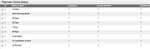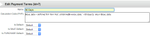By default, when you create and invoice your Actionstep database will set the payment term at two weeks.
To change this you will want to go to Admin>Billing>Payment Terms
click image to enlarge
From here you'll see a list of possible payment terms. Select the term that suits your business.
click image to enlarge
Be sure to select "Is SALE Default" for your sales templates and "Is PURCHASE Default" for your purchase templates.
...
| Info |
|---|
See updated article in Actiosntep Help Center: https://support.actionstep.com/hc/en-us/articles/360054169894 |