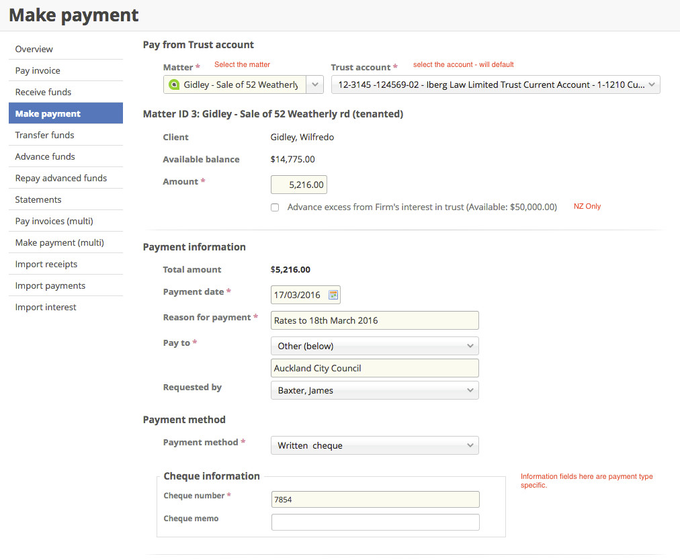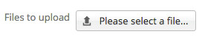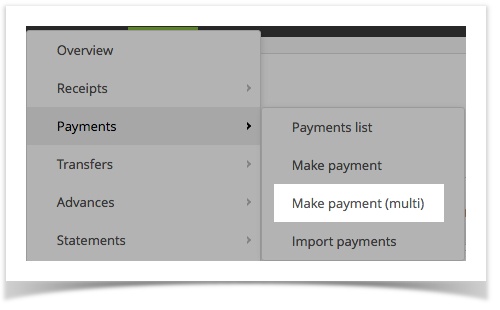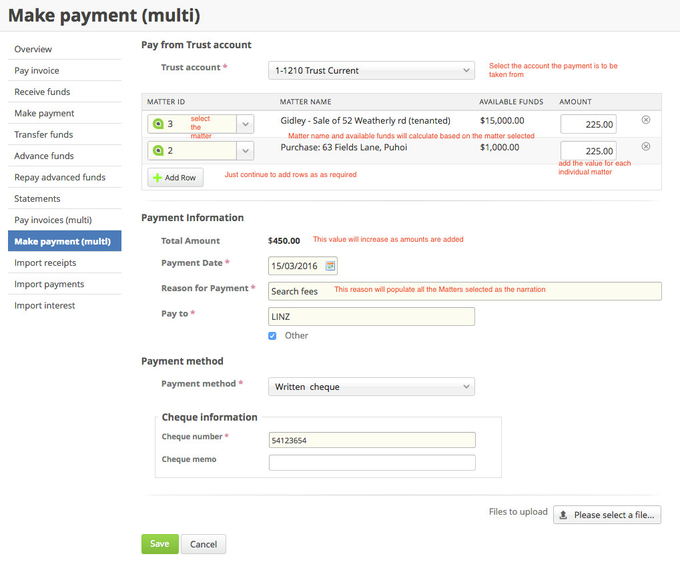| Table of Contents |
|---|
...
Making a payment from the Main Trust Menu
Trust > Payments > Make Payment
In this screen you will need to select the Matter
and
Making a payment from the Client Matter
Matter > Trust Account > Make Payment
The process for this is as above, the matter is preselected.
Make one Payment covering multiple Matters from Client Trust Funds
This is a feature which allows you to make one bank transaction to pay out funds from multiple matters. This is useful for where your Clients may potentially all draw funds to pay to the same party in one day eg: Water Bills or filing fees.
Trust > Payments > Make Payment (multi)
Complete the fields
and
...
| Info |
|---|
See updated article in Actionstep Help Center: https://support.actionstep.com/hc/en-us/articles/360001655588-Trust-Payments |