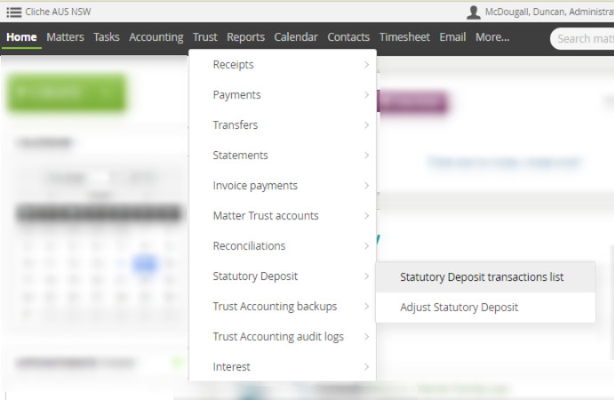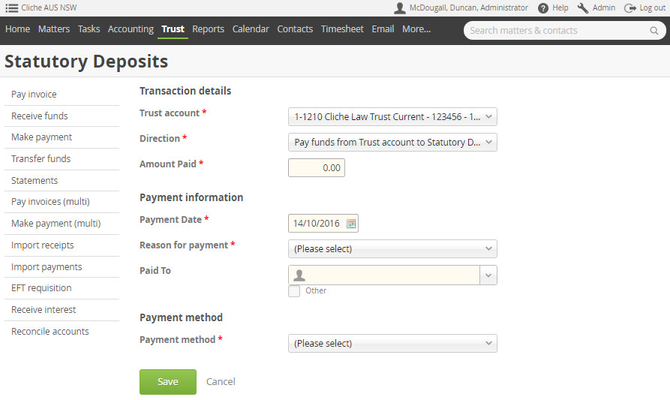In some some jurisdictions, such as in Australia, it is a requirement of your trust regulations that a portion of the funds you hold on trust is transferred to a regulatory bank account. Actionstep will enable this option based on the jurisdictional plugin that your system is set to. See Notes regarding specific Jurisdictional plug-ins for more details.
| Table of Contents |
|---|
Accessing transactions for your statutory deposits bank account
Transfers to or from are handled through the Trust menu at the top of the Actionstep screen. If you wish to process a new transfer select Adjust Statutory Deposit.
If you wish to see previous transactions to or from your Statutory Deposit Account select Statutory Deposit transaction list.
Process a Statutory Deposit Transaction
Go to the Adjust Statutory Statutory Deposits account as above and fill in the values displayed. All values with a red asterisk will have to be populated to be able to process the transaction.
Setting up your Statutory Deposit Account
This is handled in another part of the Actionstep user guide.
See Linked System Accounts - Trust Accounting Administration for more details on how Statutory Deposits are dealt with in Actionstep.See Importing Opening Trust Balances for info on how to enter your Statutory Deposit opening balance.