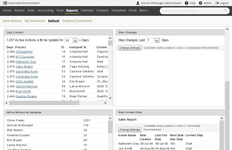
Dashboards are a great way for you to get a glimpse of how your company is doing. Actionstep allows you to configure dashboard screens by compiling the panels you want to see onto one page.
You can access the Dashboards under the Reports menu: Reports > Dashboards > {Name of the Dashboards available}
For more information on how to configure a Dashboard see: Setting up Actionstep Dashboards
Some Dashboard panels are graphical and others will list tables of information pulled straight form your Actionstep database. Non-graphical panels will allow you to change what is displayed with use of buttons or drop down menus on them.
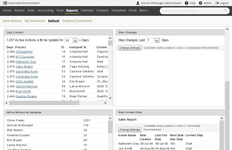
Click image to enlarge
Graphical panels will have options listed underneath them and further options the top left hand corner. Hovering over these will give a brief description of each icons purpose.

Click image to enlarge
A user can make a dashboard screen the landing page that they go straight to when they first login to Actionstep by changing their settings in the My Profile screen (click on your name at the top of the Actionstep screen, towards the right and choose My Profile).