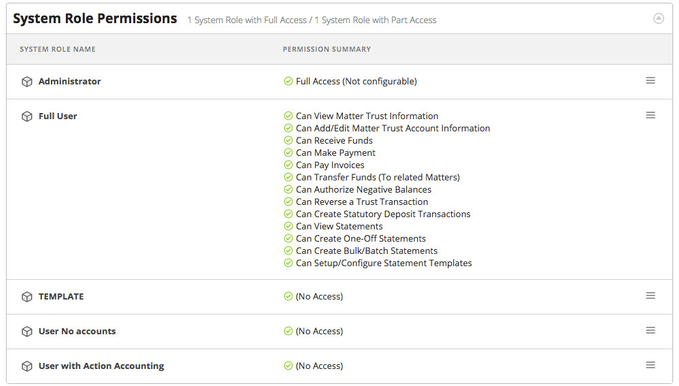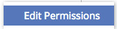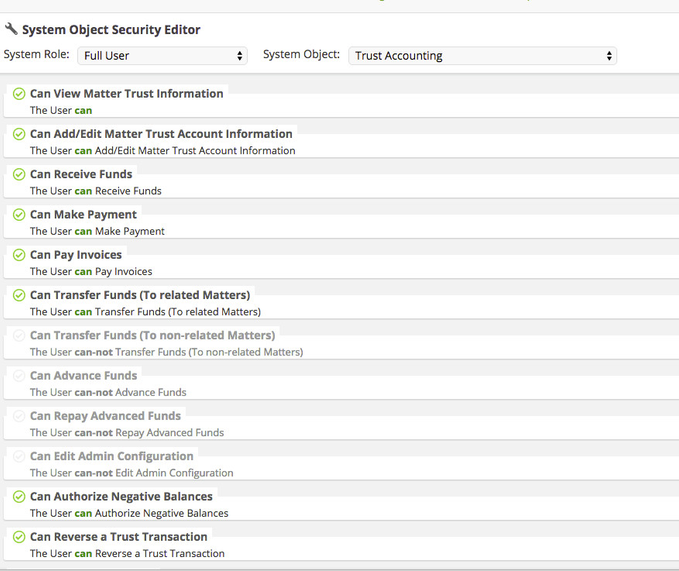System Role Permissions - Trust Accounting Administration
The System Role Permissions for Trust Accounting V3 are now easily visible to the Administrator.
You can watch the below video or see the text beneath the video for more information on how to set Trust permissions.
Go to Admin > Trust Accounting > System role Permissions
To Edit: Click the then and the full list of options will appear :
Just click on the tick to give or remove permission to each of the options. A green tick will show that the user has permission for that item. A grey tick will mean they do not.