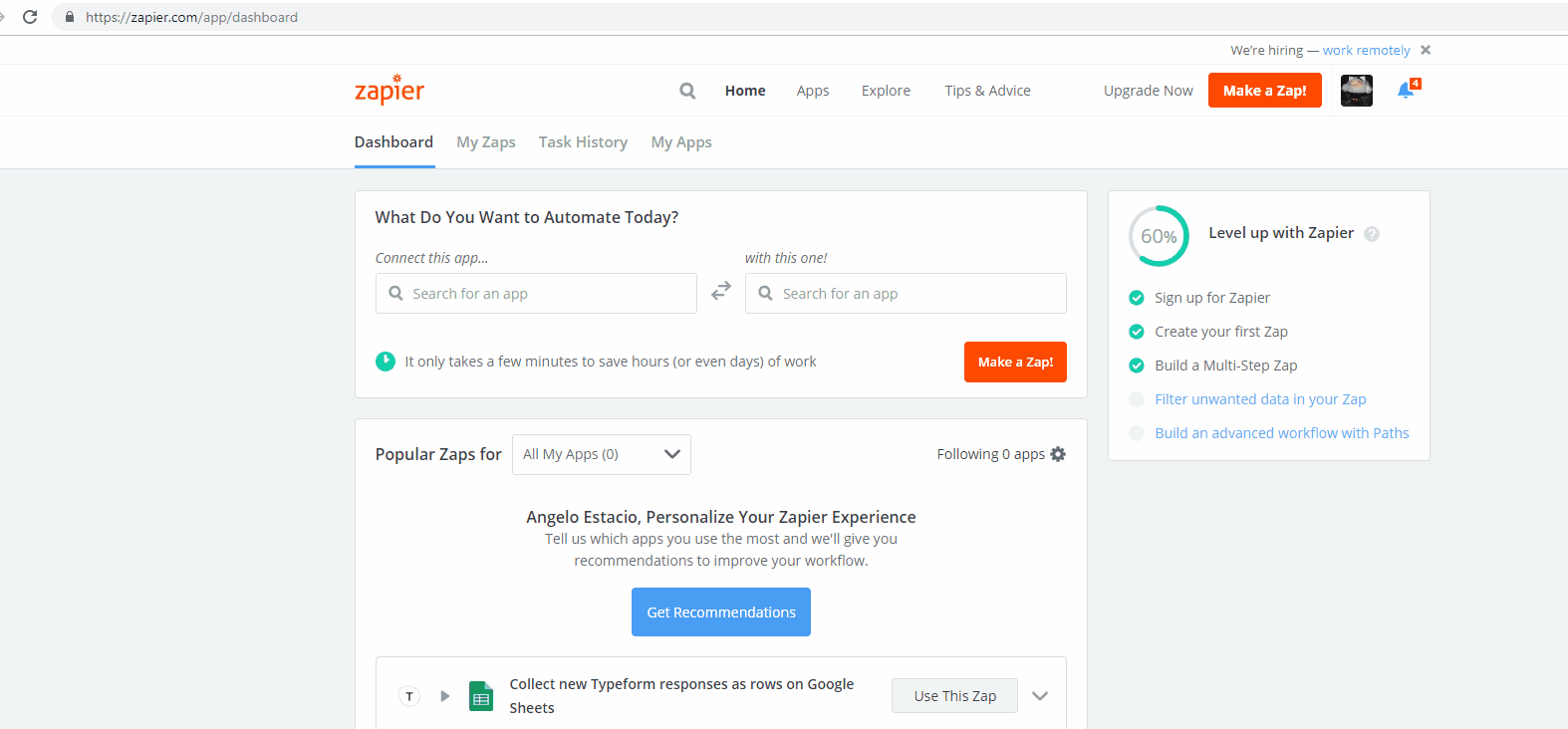Zapier
The Zapier integration is now public! Please refer to the video below for using Actionstep zaps
How It Works
Zapier allows hundreds of cloud-based systems to communicate with each other. To use Zapier all you need to do is sign up for a Zapier account and then connect any available systems together. You will need a login to each system that you want to connect. So for example if you wanted new Google Calendar events to create file notes in Actionstep you would need to select both applications and authenticate yourself with your login credentials. You can then connect the system using available "Zaps" (more on that below).
Zaps, Triggers, and Actions
Applications communicate with each other using "Zaps". You can create your own Zap, or choose from a list of existing Zaps listed on the Zapier website. You create Zaps by connecting "Triggers" in one application to "Actions" in the other application.
When something changes in one application (for example if a new appointment is created in Google Calendar) a "Trigger" is activated. The "Zap" connects the Trigger to an available "Action" in the other system (for example creating a file note). The Zap passes the related information from the Trigger to the Action (in this example the details of the new appointment in the Google calendar).
When you log in to Zapier and select an application you will see a list of published Triggers and Actions supported by that application.
Actionstep
Actionstep supports a number of Triggers and Actions and we will continue to add to the list. Check http://zapier.com for the latest list of supported Triggers and Actions.
Terminology
Because Zapier uses the word "Action" (which is not the same thing as an Action in Actionstep) we will refer to Actionstep "Actions" as "Matters" in the text below.
Triggers
The following events in Actionstep can be sent to Zapier:
- A new matter is created
- A new contact is created
- A new task is created
- A contact is added to a matter
- A step changes in a matter
- A new file note is created
Actions
Upon receiving a "Zap" you can tell Actionstep to do any of the following things using the contents of the Zap:
- Create a file note
- Create a task
- Create a contact
- Create a matter
- Add a contact to a matter
- Create a company contact
- Find a contact/participant by name or ID. Optionally, create one if none are found.
- Finds a matter/action by name or ID. Optionally, create one if none are found.