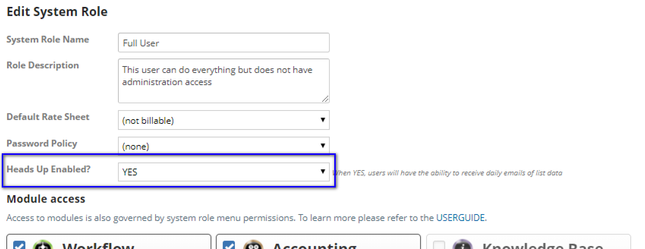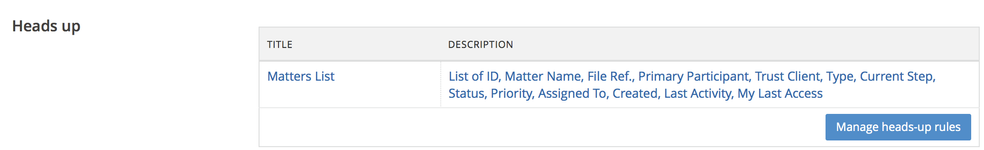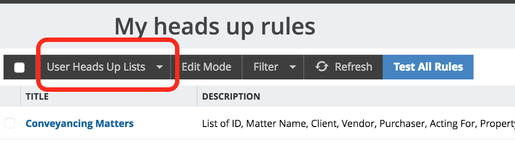In order to see Heads Up it needs to be enabled for your System Role.
To do this select Admin > Permissions > System Roles. Click on the name of the system role that you would like to give or remove the ability to create Heads Up rules from.
On the resulting screen select "Yes" from the drop down menu next to Heads Up Enabled? and Save System Role at the bottom of the page.
To learn more about how to use Heads Up rules, please see Using Heads Up.
Once you have created at least one heads-up rule you can manage your rules under your profile page (click n your name at the top of the home screen)
If you are an administrator then you can also manage the rules for other users