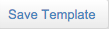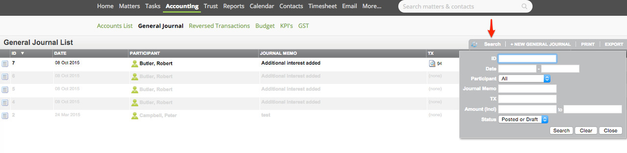...
- When in a saved GL Journal Transaction click
- Name the Template (top left)
- Check the information
- Click on
- Click on
This will now be available as a Template when processing future GL Journals
...
- Where a Journal is not posted (Draft) it is shown in a lighter color font, there will be no TX and the status will be Draft
- Where it is posted the font is normal, the TX has a number and the a view icon icon, the Status is Posted.
- Where a Journal is deleted (subsequent to the Q3 2010 release), it has a lighter font and a line through it. It can be revived if needed.
...
Don't forget to search if the Journal you are looking for is not displayed in the list
Search
or
- Click through to the transaction in one of the list fields
...