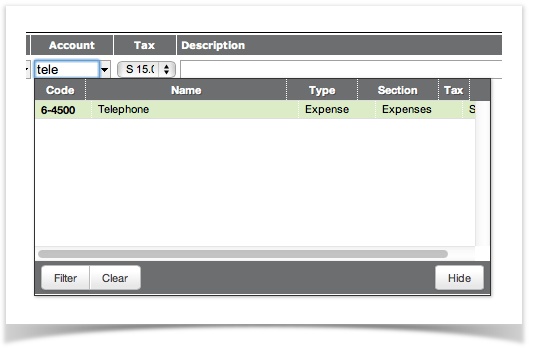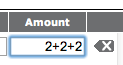...
We understand that all companies have a different process they would like to follow, and all users work in a different manner. You will in time find the best fit for your needs and users, here are some pointers to get you going.
Work Smart
Below are some Tips for using Accounting
Document Uploading
The ability to upload a document against an accounting transaction is a highly valuable feature of Actionstep. We recommend using Actionstep with dual screens to unleash the full potential.
...
Bank statements can be uploaded against the reconciliation for proof of transactions.
EMail Templates
Configure set text to accompany invoices and statements. Remember anything you say more than once - Actionstep can be trained to say for you.
Document Merge Fields
Configure your Sales Invoices (Client Bills) to pick up any information from the Action.
The Action Name & Number, a specially built field with the scope, a narration regarding the description of the matter. All merge fields which can be used in a Document template for your workflow type can be merged into the Invoice.
Template, Template, Template
We just can't stress it enough, all accounting transactions can have a Template - this saves time and inaccuracy when entering.
Contact Sharing
Actionstep does not work on the model where for each role a contact fills, it needs a new record.
...
Duplicate check is performed by the system every time a contact is added.
Easy Searching
Our searching allows you to search and account code either by name or number.
No need to have an accounts list beside you while entering accounting transactions.
Addition within a cell
When you need to calculate the value of a line item on the fly while entering - simply perform the calculation in the cell
and hit enter for the result
A Standard Usage Scenario
Overview
Below is an overview of where a Professional Services Office should look for their Accounting Process using ActionStep. This should facilitate a speedier navigation of the User Guide and enable training.
...
This is written with the assumption that your system has been configured correctly.
Billing|Sales|Debtors
Every business uses some form of selling for Income. The ActionStep system carries a vast amount of functionality and options around the sales capability.
...
Once you have completed both your billing and your bank reconciliations, we suggest you send out debtor statements.
Costs|Purchases|Creditors
While staff may be your primary cost, other expenses cannot be avoided. Some of these will come in the form of supplier invoices. While these can be paid using the Banking section, we do not recommend this approach as it can distort Profit.
- Set up Templates for regular suppliers to minimise entry time when invoices arrive.
- Use the Quick Entry method to enter supplier invoices.
- Pay Suppliers using the Batch Export facility where available.
- Reconcile your creditors monthly against their statement prior to paying.
Banking|Bank Reconciliations
For those transactions where the cost may be a regular monthly payment made within the same month (ie Rent, payroll), a onetime payment, or another type of transaction not related to Debtors or Creditors we suggest creating a bank transaction to process this. A bank transaction does not require the participant to be available in your contacts list.
- Create templates for regular payments.
- While the banking side does have the ability to have a transfer between accounts we suggest a template withdrawal or deposit for these too.
- Reconcile the bank accounts on a regular basis – monthly at a minimum,
General Journals
There will be times when a General Journal is required, some examples:
...