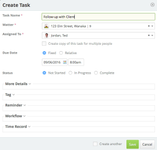Let's start by clarifying some of the concepts used by Actionstep in relation to time recording.
Tasks
Tasks are the smallest increment of work that can be done by a user. An example of a task might be "Confirm receipt of medical certificate". Several tasks are usually completed at each step in an action, and several steps are completed during the course of an action. A task is assigned to a user, has a defined due date and has a status of "Not Started", "In Progress", or "Complete". When the user moves the task to the "Complete" status they enter the actual, and optionally the billable, time it took to complete the task.
| Tip |
|---|
Also have a look at: Recording Time when Completing Tasks |
Time Records
Time records are the items that make up a timesheet. Time records have a date, a start time, and duration.
Time records may or may not be linked to tasks.Whether they are or not depends on if they are linked to an Action (or matter). Those linked to actions have tasks created for them, those not linked to actions do not have tasks linked. Examples of time records that are not linked to tasks might be time allocated to staff meetings, or travel.
Tasks on the other hand will always be linked to one or more time records, the total of which will add up to the actual time recorded for that task. Actionstep will automatically create time records to match the actual time entered by the users when they complete tasks.
Most tasks will have a single time record that will match the actual time of the task, but in some cases a user might record several time records to a single tasks via the timesheet if the task is performed over several days.
Note: If you enter a time record that is more than 24 hours long, it will not show on the Matter Billing screen until after the end of that period of time. For example, if you enter a time record of 48 hours on May 20th, it won't show on the Matter Billing screen until May 22nd.
| Tip | ||
|---|---|---|
| ||
To speed up data entry you can use pre-defined abbreviations/short codes for common phrases. See Abbreviations / Short Codes |
Activity Types
Activity types are used to categorize time records and are especially useful for categorizing time records that are not linked to tasks.
UTBMS Codes
If you are required to code your time to Uniform Task-Based Management System (UTBMS) codes, such as LEDES, then you can select this option for the associated action types.
...
| Info |
|---|
See updated article in Actionstep Help Center: |