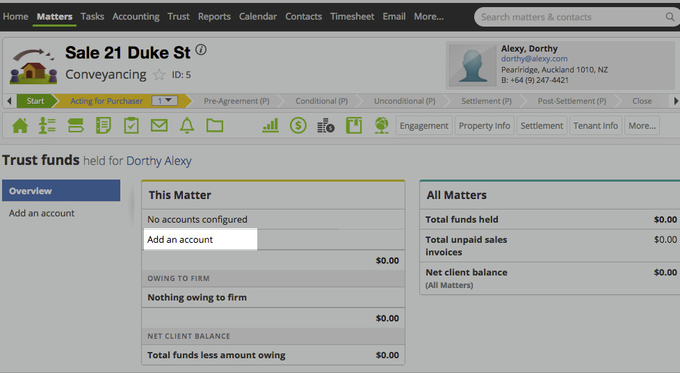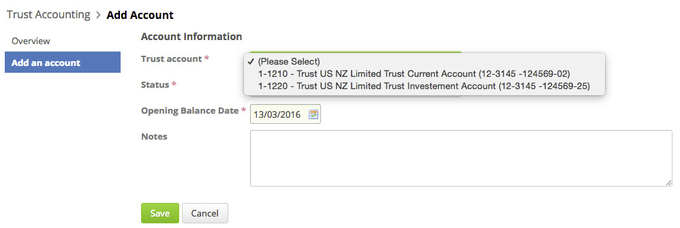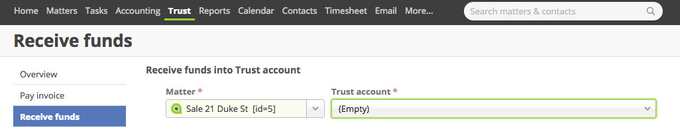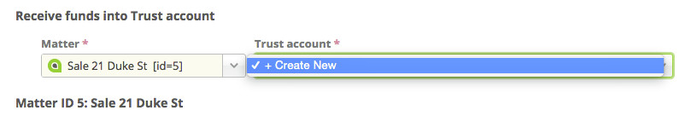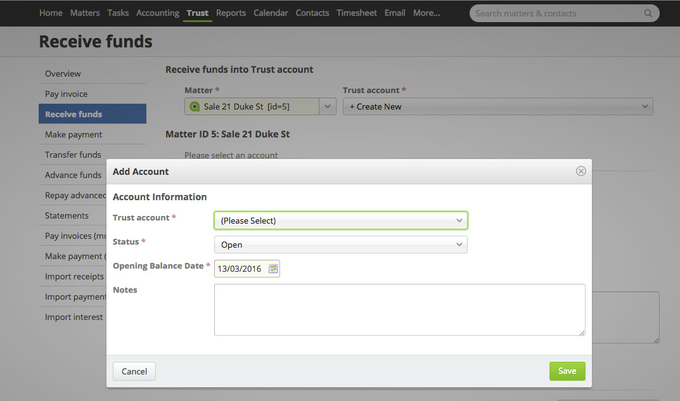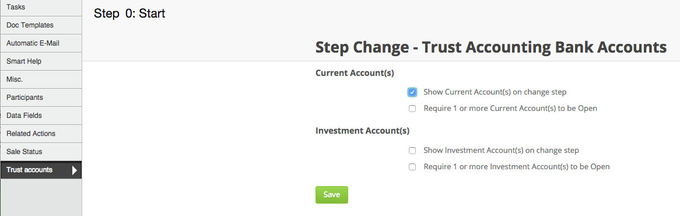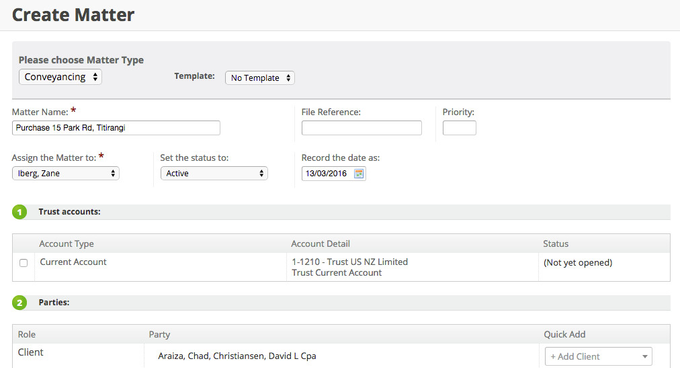There are a number of different ways to to open a client trust account. Each Matter requiring a Trust Account will now require a Trust Account to be opened. This gives the ability to run Trust Account Statements in Bulk and to run some of the functionality behind the Reports.
| Note |
|---|
Users will have to have permission to be able to open new trust accounts. See System Role Permissions - Trust Accounting Administration for how to edit permissions. The user will have to have "Can Add/Edit Action Trust Account Information". |
| Table of Contents |
|---|
Open a Trust Account from within the Matter
This is the most likely method to use if not all your Matters of a specified type would require a Trust Account and you tend to have users enter transactions from within the Matter rather than from the main Trust menus. It should also be used when creating secondary accounts - such as an Investment account.
Go into the Client Matter > Trust Accounting
If the Trust Account Overview for the Matter shows nothing then Select "Add an account"
- Select the Account type you wish to add if there are no available accounts, please see Administration - Bank Accounts
- A status of "open" should be selected.
- Add the Date you wish to open the account (this aids statement generation)
- Add a note if you wish to (not required, but the account may have been opened for a specific purpose)
- Save
Open a Trust Account with the first transaction
When using the main Trust Menu to process transactions it is established if a Matter is selected which doesn't currently have an open account.
In this example the Matter has been created but the Trust account -which is required - is showing as (Empty).
Clicking the Trust account box will allow creation of a new Trust account for the matter
Taking you back to the screen as displayed in the option to open the account from the Matter (above)
Configure the Matter type to Automatically open a Trust Account on Step Change (recommended)
By far the simplest option is to have your Matter type configured to automatically create on Step change (or to give the option to create).
While we anticipate that many firms will configure the first step to create the Trust Account, this method has the advantage of choosing when to create the Trust account - such as moving to Engagement Step where you may also be asking for a Trust deposit
Admin > Workflow > Action Types select the required Matter Type and then the step you wish to configure (in this example, start step is used)
This gives the option of which accounts you wish to open and if they are optional or required.
On step change (in this case on matter creation) it looks like this:
If the account had been "required" the box would be checked.
You can also click the video below to see this entered onto a step change screen:
| View file | ||||
|---|---|---|---|---|
|
| Info | ||
|---|---|---|
| ||
| Info | ||
See updated article in Actionstep Help Center: https://support.actionstep.com/hc/en-us/articles/360001707208-Opening-a-Matter-Trust-Account |