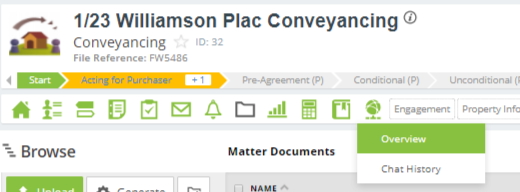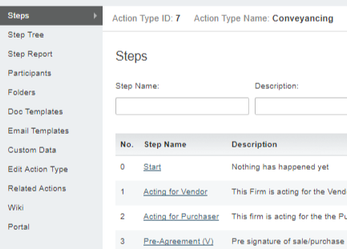Example of the portal icon at the end of the row of icons on a matter.
Example of the Portal menu available at the bottom of the Action Type screen
Access the menu permissions by going to Admin > Permissions > Menu Permissions.
To enable the option to see the portal within a matter click on the menu permission called Action Details Menu. Tick the boxes for the system roles you want to access this function under the Portal column.
To show the Portal menu in Action Type Admin you set the menu permission in the Action Type Setup Menu. Again, tick the boxes for the different system roles that should be able to see this under the Portal column. You will want at least the Administrator to be able to do this.