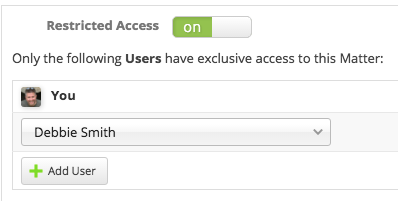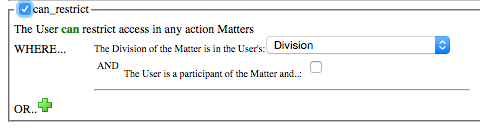From time to time there may be a need to quickly override the normal permissions on an action. For example if a routine matter suddenly becomes sensitive.
In these cases you can change the action status to "Restricted" by either clicking on the action icon or by editing the action details. You will then be able to select which individuals have access to the action. Nobody else in the firm will be able to see the action or find it listed in search results.
A "Restricted" banner will then display across the action icon.
As well as the resticted matter not being visable, any itmes associated with that matter will not be visable such as tasks.
Permissions
Only certain system roles will be allowed to restrict actions. To enable a system role to restrict actions the Administrator need to go to do the following:
Admin > Permissions > System Roles
And then check the box next to the system role they wish to change and click on "Edit System Object Permissions".
Select the "Action Table" system object
Check the "can_restrict" permission and Save.
Safeguards
Since not even system administrators will be able to access this action there is a safeguard to prevent you from removing logins that are linked to restricted actions.