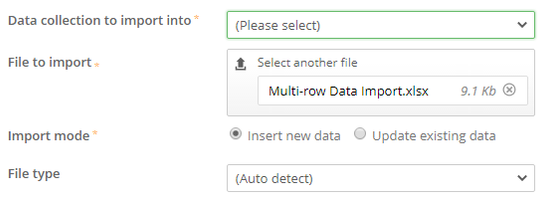The Data Import Tool is a powerful and flexible utility for importing and updating data. The tool supports your data in XLSX (preferred), XLS, and CSV formats.
The Import data screen shows the various import types that can be used.
- Matters - matter information, matter billing settings, and custom data
- File Notes - file notes and system notes
- Multi-row Data - multi-row custom data for one or more matters
- Parties - add parties to matters
- Tasks - add or update matter-associated and non-matter-associated tasks
- Trust Accounts -add or update a Trust account for one or more matters
- Contacts - contacts and their accounting settings
- Contact Notes - system or file notes on a contact record
- Contact Relationships
- Default Contact Types - assign default contact types to a contact
- Time Entries - time entries for timesheets
- Disbursements/Expenses - disbursements/expenses for timesheets
- Quick-codes - add quick-codes and designate where they can be used in the system
- Accounts Receivable - Imports your outstanding debtor balances split for each Fee credit lawyer by fees and Disbursements
- Dropdown Field Options - the options for a dropdown field in a custom data collection
Data must be in XLSX, XLS, or CSV format.
See Import Type Reference for acceptable data formats and a complete list of fields.
- Try import 1 row of data first before attempting large files to make sure everything works as expected
- If you are worried about breaking your live system, consider signing up for a trial to test importing your data first, then run on your live system
- Use a Microsoft Excel (xls or xlsx) file instead of CSV. This removes some common issues like date formatting
- Review your data before importing by opening in excel and review a few lines to make sure there is no unusual data or poorly named columns
- Most importantly, take your time with the import and don't rush!
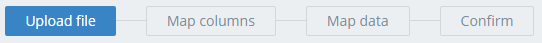

- File to import
- Supported formats - XLSX (preferred), XLS, and CSV
- Import mode
- Insert new data - Add records
- Update existing data - Update records
- File type - format of the file to import
Select Next


Actionstep attempts to automatically match the column headers to a corresponding field in Actionstep.


Here, you match your column to a specific field in Actionstep. ANY column can be mapped to ANY field. That is, the column headers can be Actionstep field names OR be named something else.
This column allows you to specify the format of the data in your import.

Select Next

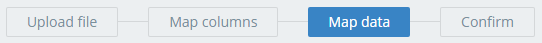
This screen will confirm that data is being mapped properly.
If the value is incorrect, it can be changed.

If the value is correct, select Next verify the Actionstep values for other import items.

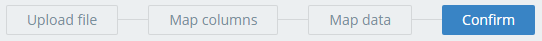
A message will display with the number of items being imported.

To confirm the import, select the Begin import process button.

A screen will be displayed with the status of the import.

If, for any reason, you need to undo the import, select “Attempt a rollback?”

After choosing to do a rollback, you will have to confirm the deletion of the previously imported data and select “Start rollback.”

Once rolled back, a status message will be shown that indicates whether or not the rollback has been successful.

If the rollback was unsuccessful, a CSV with the failed records and failure reason can be downloaded.
Import History

Every import is recorded in the History section of the import screen.
Created
Can be selected to view import summary or attempt a rollback:
Import
Displays the type of import and file used
Status
Displays the status of the import. If an import is pending, it can be selected and finished.
Total
Number of records imported, updated, or rolled back.
Matters Import Reference
Download Matters Import Reference.xlsx
| Fields | Valid data format | Valid data example(s) |
|---|
| Matter Identifier | Import reference (formerly referred to as external reference) | 4485b |
| Matter ID | 31 |
| Matter name | John Smith Litigation |
| Matter Type | Matter type ID | 6 |
| Matter type name | General Litigation |
| Matter Name | Plain text | John Smith |
| File Reference | Plain text | 366L |
| Date Created | Microsoft Excel-formatted date | 8/30/16, 30/08/2016, etc. |
| Date Closed | Microsoft Excel-formatted date | 10/1/17, 01/10/2017, etc. |
| Assigned to | Import reference (formerly referred to as external reference) | 12887 |
| Email address | email@example.eml |
| Participant ID | 27 |
| First + Last Name | John Smith |
| Display Name | Smith, John || John Davis Smith - Set in System preferences > Contact name format |
| Timekeepers Initials | JDS |
| Step tree node | Node ID | 41  |
| Node path name |
|
| Status | Status | Active, Inactive, Closed, template |
| Priority | Number | 100 |
| Import reference | Plain text | 4485b |
| Division | Division ID | 1 |
| Participant ID | 27 - ID of participant assigned to the desired division |
| Division name | Law Firm |
| Related Matter | Import reference (formerly referred to as external reference) | 4485a |
| Matter ID | 30 |
| Matter name | John Smith Client Contact |
| Warning/Banner message | Plain text | This is a banner message! |
| Forced billable flag | True or False | TRUE, FALSE |
| Billing status | Short text(Active|Closed) | Active, Closed |
| Long text | Active for billing, Closed for billing |
| Billing - Bill template | Template ID |
|
| Template name | Legal Invoice 2 |
| Billing - Print count | Number | 0,1,2 |
| Billing - Email bills to | Email addresses | email@example.eml, email2@example.eml *separate multiple addresses by commas |
| Billing - General retainer minimum balance | Currency (2 decimal places) | 2500.00 |
| Billing - General retainer topup trigger | Currency (2 decimal places) | 1500.00 |
| Billing - Trust to pay | Billing - Trust to pay | New Charges, New charges and AR |
| Billing - Trust pay automatically flag | True or False | TRUE, FALSE |
| Billing - Exclude from mass-billing flag | True or False | TRUE, FALSE |
| Billing - Bill only expenses flag | True or False | TRUE, FALSE |
| Billing - Arrangement | Billing - Arrangement | Hourly, Fixed fee |
| Billing - Quoted amount | Currency (2 decimal places) | 1200.00 |
| Billing - Quote is for | Billing - Quote is for | Fees only, Fees and expenses, Expenses only *your system may have a different alias for expenses |
| Billing - WIP less than quote behavior | Billing - WIP less than quote behavior | Invoice quoted amount only, Invoice quoted amount plus WIP, Invoice WIP only |
| Billing - WIP greater than quote behavior | Billing - WIP greater than quote behavior | Invoice quoted amount only, Invoice quoted amount plus WIP, Invoice WIP only |
| Billing - fee reductions are treated as | Billing - fee reductions are treated as | Hide line pricing and show total only, Appear as discount |
| Billing - Default time entry behavior | Billing - Default time entry behavior | Bill, Hide, No Charge |
| Billing - Discount type | Billing - Discount type | Percentage, Fixed amount |
| Billing - Discount percent or amount | Currency (2 decimal places) | 20 |
| Billing - UTBMS flag | True or False | TRUE, FALSE |
| Billing - UTBMS task category | UTBMS Code | A100 |
| UTBMS Code description | Activities |
| Billing - UTBMS file type | UTBMS Code |
|
| UTBMS Code description |
|
| Billing - Originator fee flag | True or False | TRUE, FALSE |
| Billing - Originator participant | Import reference | 12887 |
| Email address | email@example.eml |
| Participant ID | 27 |
| First + Last Name | John Smith |
| Display name | Smith, John || John Davis Smith - Set in System preferences > Contact name format |
| Timekeepers initials | JDS |
| Billing - Originator fee percent | Number/Decimal (2dp) | 10 |
| Billing - Allocate fee adjustments on | Billing - Allocate fee adjustments on | Original fee split, Reposnible lawyer, Selected timekeeper |
| Billing - Allocate fee adjustments - specific participant | Import reference | 12887 |
| Email address | email@example.eml |
| Participant ID | 27 |
| First + Last Name | John Smith |
| Display name | Smith, John || John Davis Smith - Set in System preferences > Contact name format |
| Timekeepers initials | JDS |
| Billing - Fee allocation method | Billing - Fee allocation method | Pro-rate, Responsible lawyer, Slected timekeeper |
| Billing - fee allocation - specific participant | Import reference | 12887 |
| Email address | email@example.eml |
| Participant ID | 27 |
| First + Last Name | John Smith |
| Display name | Smith, John || John Davis Smith - Set in System preferences > Contact name format |
| Timekeepers initials | JDR |
| Billing - Sales tax enabled flag | True or False | TRUE, FALSE |
| Billing - Sales tax code | Tax code | N-T |
| Tax code name | No Tax |
| Billing - Sales tax applies to | Billing - Sales tax applies to | Fees only, Expenses only, Fees and Expenses |
| Billing - Email template | Template ID | 4 |
| Template name | Billing Email 1 |
|
| Participant - * | Import reference | 12887 |
| email address | email@example.eml |
| Participant ID | 27 |
| First + Last Name | John Smith |
| Display name | Smith, John || John Davis Smith - Set in System preferences > Contact name format |
| Timekeepers initials | JDR |
| Custom Data - * | Dependent upon field type |
|
File Notes Import Reference
Download File Notes Import Template.xlsx
| Fields | Valid data format | Valid data example(s) |
|---|
| File Note Identifier | Import reference | 243 |
| File Note ID |
|
| Matter | Import reference | 4485b |
| Matter ID | 31 |
| Matter Name | John Smith Litigation |
| Note text | Plain text | This is a file note. |
| Note date | Microsoft Excel Formatted Date | 14 Sep 2017, 9/14/2017, etc |
| Created by | Import reference | 12887 |
| Email address | email@example.eml |
| Participant ID | 27 |
| First + Last Name | John Smith |
| Display name | Smith, John || John Davis Smith - Set in System preferences > Contact name format |
| Timekeepers initials | JDR |
| Note type | Note type | System, User |
| Import reference | Plain text | 243 |
Multi-Row Data Import Reference
When importing multi-row custom data, you will be prompted to select the data collection into which you are importing.
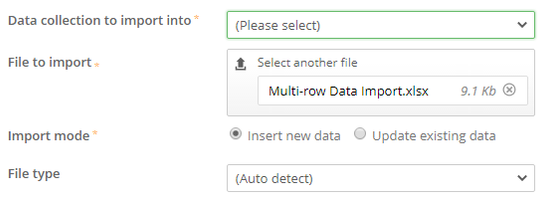
| Fields | Valid data format | Valid data example(s) |
|---|
| Matter identifier | Import reference | 4485b |
| Matter ID | 31 |
| Matter Name | John Smith Litigation |
| Text Line | Plain text | This is a text line. |
| Protected Text Line | Plain text | Password |
| Text Block | Plain text | This is a text block. |
| Number | Number/Decimal (2dp) | 385.75 |
| Money | Currency (2 decimal places) | 1500.00 |
| Date | Microsoft Excel formatted date | 14 Sep 2017, 9/14/2017, etc |
| Date and Time | Microsoft Excel formatted date+time | 14 Sep 2017 10:30 AM, 9/14/2017 10:30 AM, etc |
| Dropdown List (Single Select) | Plain text | Option 2 |
| Boolean (Checkbox) | True or False | TRUE, FALSE |
Parties Import Reference
Download Parties Import Template.xlsx
| Fields | Valid data format | Valid data example(s) |
|---|
| Matter | Import reference | 4485b |
| Matter ID | 31 |
| Matter Name | John Smith Litigation |
| Contact | Import reference | 12887 |
| Email Address | email@example.eml |
| Participant ID | 27 |
| First + Last Name | John Smith |
| Display Name | Smith, John || John Davis Smith - Set in System preferences > Contact name format |
| Timekeepers Initials | JDS |
| Party type | Participant Type ID | 14 |
| Participant Type Name | Client, Attorney, Paralegal, etc. |
Tasks Import Reference
Download Tasks Import Template.xlsx
| Fields | Valid data format | Valid data example(s) |
|---|
| Matter | Import reference | 4485b |
| Matter ID | 31 |
| Matter Name | John Smith Litigation |
| Task name | Plain text | Do this task |
| Task description | Plain text | This is a task description |
| Status | Status | Complete, Incomplete |
| Assigned to | Import reference | 12887 |
| Email Adress | email@example.eml |
| Participant ID | 27 |
| First + Last Name | John Smith |
| Display Name | Smith, John || John Davis Smith - Set in System preferences > Contact name format |
| Timekeepers Initials | JDS |
| Due date | Microsoft Excel formatted date | Any date formatted in Excel |
| European (dd/mm/yyyy hh:mm:ss) | 14/09/2017 10:26:22 |
| American (mm/dd/yyyy hh:mm:ss) | 09/14/2017 10:26:22 |
| European long (dd mmm yyyy hh:mm:ss) | 14 Sep 2017 10:26:22 |
| Month Day Year (mmm dd yyyy hh:mm:ss) | Sep 14 2017 10:26:22 |
| Priority | Priority | Low, Normal, High |
| Created date | Microsoft Excel formatted date | Any date formatted in Excel |
| European (dd/mm/yyyy hh:mm:ss) | 14/09/2017 10:26:22 |
| American (mm/dd/yyyy hh:mm:ss) | 09/14/2017 10:26:22 |
| European long (dd mmm yyyy hh:mm:ss) | 14 Sep 2017 10:26:22 |
| Month Day Year (mmm dd yyyy hh:mm:ss) | Sep 14 2017 10:26:22 |
| Completed date | Microsoft Excel formatted date | Any date formatted in Excel |
| European (dd/mm/yyyy hh:mm:ss) | 14/09/2017 10:26:22 |
| American (mm/dd/yyyy hh:mm:ss) | 09/14/2017 10:26:22 |
| European long (dd mmm yyyy hh:mm:ss) | 14 Sep 2017 10:26:22 |
| Month Day Year (mmm dd yyyy hh:mm:ss) | Sep 14 2017 10:26:22 |
| Import reference |
|
|
| Create time entry when complete flag | True or False | TRUE, FALSE |
Trust Accounts Import Reference
The Trust Accounts import is used to add trust accounts to matter.
Download Trust Accounts Import Template.xlsx
| Fields | Valid data format | Valid data example(s) |
|---|
| Matter | Import reference | 4485b |
| Matter ID | 31 |
| Matter Name | John Smith Litigation |
| Account | Account ID | 273 |
| Account Name | 1-1210 |
| Opening balance date | Microsoft Excel formatted date | Any date formatted in Excel |
| European (dd/mm/yyyy hh:mm:ss) | 14/09/2017 10:26:22 |
| American (mm/dd/yyyy hh:mm:ss) | 09/14/2017 10:26:22 |
| European long (dd mmm yyyy hh:mm:ss) | 14 Sep 2017 10:26:22 |
| Month Day Year (mmm dd yyyy hh:mm:ss) | Sep 14 2017 10:26:22 |
| Status | Status | Open, Closed |
| Notes | Plain text | This is a trust account note |
Time Entries Import Reference
Import billable and non-billable time.
Download Time Entries Import.xlsx
| Fields | Valid data format | Valid data example(s) |
|---|
| Timekeeper | Import reference | 344b |
| Email address | john.smith@email.dom |
| Participant ID | 27 |
| First Name + Last Name | John Smith |
| Display name | Smith, John || John Davis Smith - Set in System preferences > Contact name format |
| Timekeeper's initials | JDS |
| Date | Microsoft Excel formatted date | 11/20/17 |
| European (dd/mm/yyyy) | 20/11/2017 |
| American (mm/dd/yyyy) | 11/20/2017 |
| European long (dd mmm yyyy) | 20 Nov 2017 |
| Month Day Year (mmm dd yyyy) | Nov 20 2017 |
| Description | Plain text | This is a description. |
| Quick-code | Import reference | te299 |
| Quick-code | pif |
| Description | Processing intake forms |
| Quick-code ID | 3 |
| Start time | Default (hh:mm) | 11/20/17 |
| European (dd/mm/yyyy hh:mm) | 20/11/2017 |
| American (mm/dd/yyyy hh:mm) | 11/20/2017 |
| European long (dd mmm yyyy hh:mm) | 20 Nov 2017 |
| ISO (yyyy-mm-dd hh:mm) | Nov 20 2017 |
| Hours worked | Number/Decimal (2dp) | 2.25 |
| Hours to bill | Number/Decimal (2dp) | 3.75 |
| UTBMS activity code | UTBMS code | A105 |
| UTBMS code description | Communicate (within legal team) |
| UTBMS task code | UTBMS code | B130 |
| UTBMS code description | Asset Disposition |
| UTBMS timekeeper code | UTBMS code | CLKSEC |
| UTBMS code description | Clerk or Secretary |
| Associated task | Import reference | 78tsk |
| Task ID | 377 |
| Task Name | File documents |
| Associated matter | Import reference | 4485b |
| Matter ID | 31 |
| Matter Name | John Smith Litigation |
| Billing behavior | Billing behavior | Bill, No charge, or Hide |
| Rate sheet | Import reference | 554 |
| Rate sheet name | Attorney |
| Rate sheet ID | 3 |
| Rate sheet hourly price | Number/Decimal (2dp) | 200 |
| Rate sheet source | Rate sheet source | Default rate, or Timekeeper rate (if the rate has been overridden for a specific timekeeper) |
| Billable amount | Currency (2 decimal places) | 1400 |
| Import reference | Plain text | te334 |
| Billable flag | Tue or False | True or False |
Disbursements/Expenses Import Reference
Download Disbursements - Expenses Import Template.xlsx
| Fields | Valid data format | Valid data example(s) |
|---|
| Template | Template ID |
|
| Template Name |
|
| Matter | Import reference |
|
| Matter ID |
|
| Matter name |
|
| Timesheet date | Excel formatted date |
|
| European (dd/mm/yyyy) |
|
| American (mm/dd/yyyy) |
|
| European long (dd mmm yyyy) |
|
| Month Day Year (mmm dd yyyy) |
|
| Description | Plain text |
|
| Quantity | Number/Decimal (2dp) |
|
| Unit of measure | Unit ID |
|
| Unit name |
|
| Unit price | Currency (2 decimal places) |
|
| Unit price includes tax flag | True or False |
|
| Tax code | Tax code |
|
| Tax code name |
|
| Income account | Account number |
|
| Account ID |
|
| Account name |
|
| Timekeeper | Import reference |
|
| Email Address |
|
| Participant ID |
|
| First Name + Last Name |
|
| Display Name |
|
| Entered date | Excel formatted date |
|
| European (dd/mm/yyyy) |
|
| American (mm/dd/yyyy) |
|
| European long (dd mmm yyyy) |
|
| Month Day Year (mmm dd yyyy) |
|
| UTBMS Expense code | UTBMS Code |
|
| UTBMS Code Description |
|
| Import reference | Plain text |
|
Quick-codes Import Reference
Download Quick-codes Import Template.xlsx
| Fields | Valid data format | Valid data example(s) |
|---|
| Quick-code | Plain text | rfc |
| Description | Plain text | Received from client |
| Sort order | Number | 10 |
| Use with retainer transfers flag | True or False | True, False |
| Use with receipts flag | True or False | True, False |
| Use with tasks flag | True or False | True, False |
| Use with time entries flag | True or False | True, False |
Contacts Import Reference