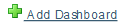For general use of Dashboards see: Dashboards
You can access the Dashboard setup screen under the Admin menu: Admin > General > Dashboards
There are two parts to this screen: the Dashboards and the Defined Panels. The Dashbaord's are the various views that you create while the panels make up what is displayed in each dashboard. You will need to define your panels before you can add then to a dashboard.
Dashboards
You can create a new Dashboard by clicking the link. This will take you to a screen where you are prompted to enter in the Dashboard's name, description, order and version. The order will determine how they appear in a menu. If you have users who will ahve access to more than one dashboard a dashboard with a lower order number will appear above one with a higher number.
Dashboards will display in the table once created