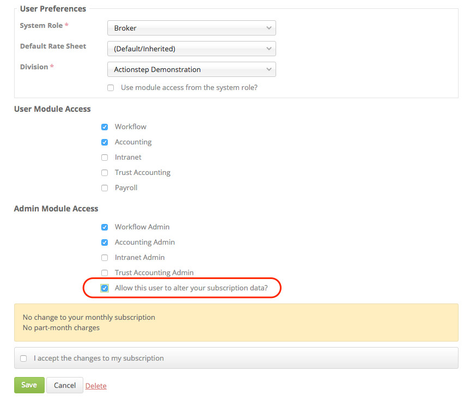To give a user authority to your Actionstep system means to allow that user the ability to alter your subscription data (e.g. add new users, delete them, change your admin email setup, change your payment data)
To enable authority for a user...
Go to
Admin > Permissions > System Users > Select the System User you are giving authority to > Tick the '