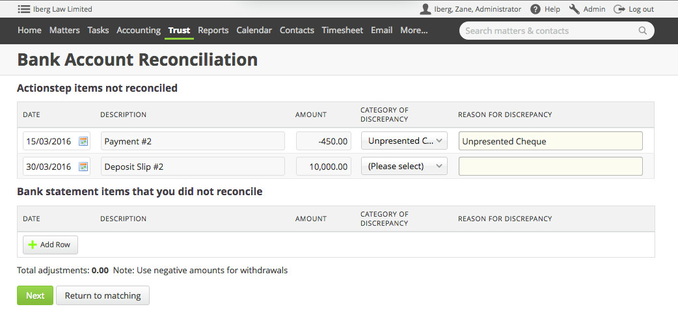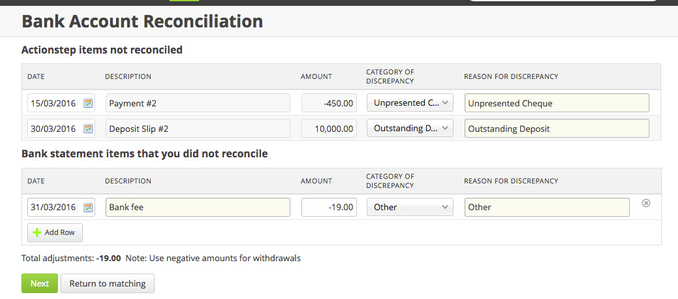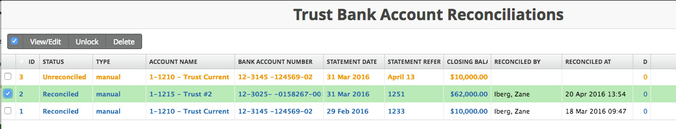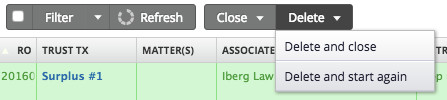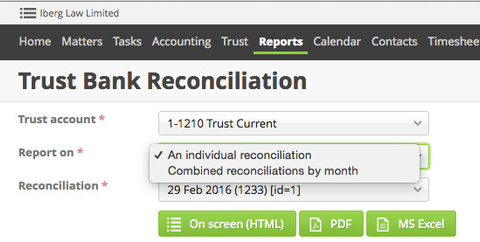The Bank Reconciliation for Trust Accounting V3 has additional functionality which will later be incorporated in to the general accounting functionality. These include:
- The ability to create "Adjustments" this allows for the entries to accurately represent the movements in your bank account.
- The ability to report a consolidated view of all reconciliations within a month as one report.
For AUSTRALIAN Plugins
The Bank Reconciliation for Australia (except Queensland) will now show all entries at entry date rather than transaction date - this may mean that you need to do adjustments in cases where you have back entered transactions after the end date of the Rec.
The Trust Bank Reconciliations are now part of the Trust menu rather than the Accounting menu.
New Trust Reconciliation
Important: there are three requirements that need to be met in order to open a new reconciliation:
- All the days of the previous month must have been reconciled in a separate reconciliation. This means that if your last reconciliation was for the 29th of March, you will need to open a new reconciliation for the period 30 - 31st March (you can do this against a downloaded bank statement) before you can open a new one for April.
- A new reconciliation cannot relate to two different months. For example, you cannot open a new reconciliation for the period between 19th of March - 18th April. You will need to set the end date of the reconciliation as 31st March and open a new one for the April period. This also breaches requirement 1.
- A reconciliation cannot span for more than a month. That is, you would not be able to open a reconciliation for the period between 29th March - 30th April. This also breaches requirement 1.
Trust > Bank Reconciliations > Create Reconciliation
Note you are also able to select from the Trust bank reconciliation list. The Reconciliations can also be accessed from the Trust Admin Bank Accounts.
Enter the details as required - Note Bank Reconciliation for Trust accounts cannot span a month (this is to support monthly reporting).
Check and match as per the processes for the Bank Reconciliations as per this section of the user guide.
When the statement reconciles a will appear at the top right (this indicates you balance) and clicking this will take you through to the
If it does not reconcile you may need to make adjustments.
Making adjustments to your Trust Bank Reconciliation
Under this version of Trust Accounting, you are able to make adjustments to balance your Bank Reconciliation.
When your Reconciliation is not balances the button at the top right shows the value by which it is out of balance.
Clicking on the value will take you through to the adjustments screen.
This screen will populate automatically with any transactions not selected in the reconciliation - giving the ability to analyze and comment on the outstanding.
For any adjustments - add as required (using a negative for a withdrawal).
Clicking Will take you through to the summary and allow a Reconciliation completion.
Edit or Delete a Trust Bank Reconciliation
Trust > Bank Reconciliations > Reconciliations List
Clicking a reconciliation will take you through to the detail of the reconciliation. If the reconciliation is not complete (in orange line) you will be able to continue through.
For a completed reconciliation (in blue), to open for edit check the box beside the reconciliation and the ability to "Unlock" will come up in the top bar. Note: if there is already an open reconciliation for that account you will need to delete it first. The system only allows one reconciliation open at anytime for each account. To delete a reconciliation it would need to be in an editable state first.
When inside the Bank Reconciliation the delete button is also visible.
Trust Bank Reconciliation Reporting
The Trust Bank Reconciliation Report can be found under the Reports > Trust.
The ability to report on an individual Reconciliation (where the default is the last complete reconciliation), or a combined monthly reconciliation is available. The combined Month
The "Combined reconciliations by month" option allows those people who reconcile multiple times during a month to have one report which gives a month together.