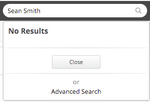...
The status an action is set to will affect the it's visibility throughout the program. This should be taken into account especially when deciding whether the status of an action should be changed to Inactive, Closed, or Deleted.
| Info |
|---|
Actionstep doesn't display By design, only matters with certain statuses are displayed in certain views by design. The reasoning being that some views and search results should, first and foremost, display active cases. If you find yourself regularly searching and making changes to actions with alternate default list views, panels, and searches within Actionstep. For easier access to some of these secondary statuses you may want to consider creating a custom list view that is filtered views with locked filters set by status. |
"Search Matters & Contacts" Window
...
| Action/Matter Status | |
|---|---|
| Active | |
| Inactive | |
| Closed | |
| Deleted | |
| Template |
Advanced Search
select image to enlarge
| Action/Matter Status | |
|---|---|
| Active | |
| Inactive | |
| Closed | |
| Deleted | |
| Template |
Default action List Views (the list views preloaded into your Actionstep database)
...
| Action/Matter Status | |
|---|---|
| Active | |
| Inactive | |
| Closed | |
| Deleted | |
| Template |
| Note |
|---|
You can create custom list views or filter to display inactive and closed actions. |
"Open Assigned Action/Matter" Panel on Contact Overview Screen
...
| Action/Matter Status | |
|---|---|
| Active | |
| Inactive | |
| Closed | |
| Deleted | |
| Template |
Action/Matter Tab Within the Contact
...
| Action/Matter Status | |
|---|---|
| Active | |
| Inactive | |
| Closed | |
| Deleted | |
| Template |
| Note |
|---|
The Matter Tab you see on your contact screen contains a list view which, by default, displays all Active, Inactive, and Closed matters associated with that contact. However, it is possible to apply a filter to this list that limits your view. For this reason we recommend selecting Filter>Default Filter if you don't see an action you believe to be associated with the contact you're viewing. For more information on filtering see our Using List Views article |
...